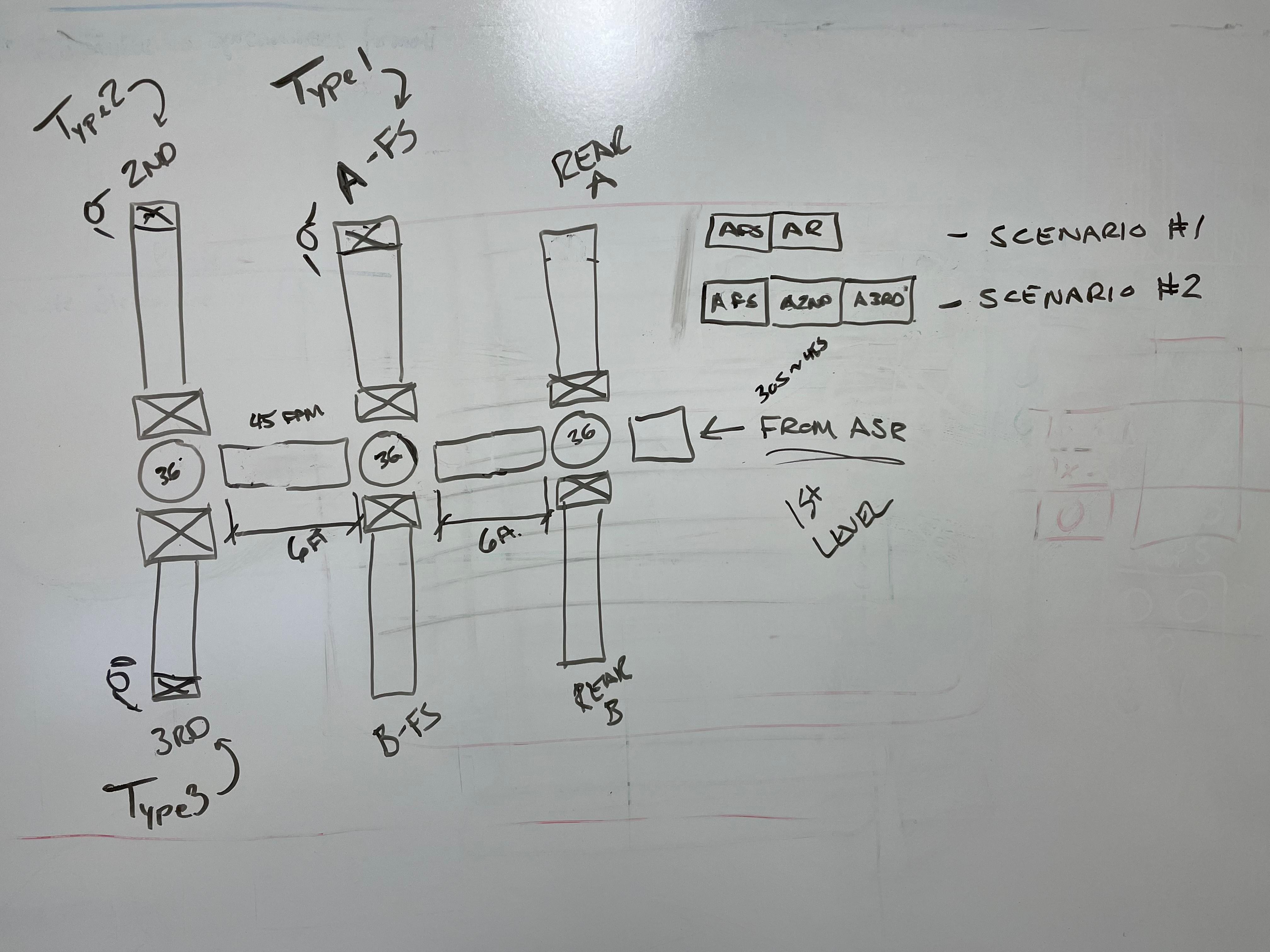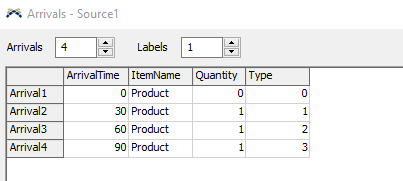I am trying to get the incoming 3 Types of Items to be sent to their respective locations while rotating and transferring. The rotate/transfer cycle time is 36s (18s for the specific Type to be rotated and transferred on to a side conveyor, and 18s for the conveyor's rotator to return to its original position to allow the other Types to continue on to their conveyors.) The items come in order of Type 1, Type 2, Type 3 every 30-45s. When Type 1 comes to DP2 it rotates and transfers onto it's designated conveyor while the other two types are held back until the 36s cycle has completed. I have attempted this two different ways:
1) A decision point rotate over time/delay on decision point for the specified type to go to its final location.
2) A Restricted area to restrain the waiting items while the specified one continues on.
I have attached the simulation and a sketch of the system;