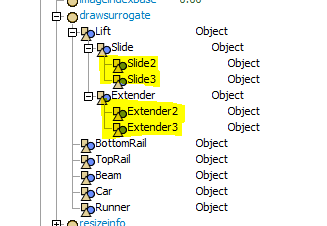Hello, everyone. I want ASRSvehicle1.20.23 to move at the same time and then load and unload at the same time. I can’t find many ways. Thank you.test.fsm
question
Simultaneous load loading
You have three separate ASRS Vehicles. Each extender has a distinct distance in height. All extenders move together to keep their local locations synchron. If one ASRS vehicle has a job to do all other move too. If there is one item to transport, all other move, too. If there are two items to transport, each of them move synchron, even if there is nothing to load for the last ASRS vehicle. It may be getting even more complex if you have to carry two items and only the needed extenders move synchron.
FlexSim hasn't got a switch which synchronizes the animation of ASRS in a group independently from the amount of currently needed vehicles for transport.
First you have to enclose the group of vehicles from receiving new transport task sequence until the group is available again. While the group is in a transport cycle you must create virtual travel to location tasks for all vehicles that aren't participating in a transport job for an own item. Additionally you have to synchronize several tasks to pretend that three vehicles are one machine. This logic is best suited for Process Flow.
Hi @Eddiegoqo, was Eric M's answer helpful? If so, please click the red "Accept" button at the bottom of their answer. Or if you still have questions, add a comment and we'll continue the conversation.
If we haven't heard back from you within 3 business days we'll auto-accept an answer, but you can always unaccept and comment back to reopen your question.
1 Answer
Hi @Eddiegoqo, in exploring some options, I found it difficult to make the ASRS vehicles all move exactly the same way. Even an On Draw trigger matching the positions won't do the trick because as the model speed increases the visuals will lag. You could possibly create your own custom task executer and create animations for the load and unload activities.
I'm including an example where I only use one ASRS. I added 2 more slides and extenders to the vehicle and made sure to put them in as subnodes to the original slide so the animations would stay (see this post). This makes it so the ASRS will have 3 levels that will all move together.
I then changed the logic of the model using process flow so the three items will be loaded at the same time instead of one at a time. In order to get the positions right, I followed the third answer on this post in making a fixed resource in the ASRS that the 2nd and 3rd items get moved into so I can adjust the positions. The example model goes until the items are moving back onto the conveyor at which point they will move one by one again. I would suggest moving the logic on the racks into process flow and use custom logic to get the ASRS to do what you'd like. I would disconnect the a-connections so none of the ASRS 3d logic is trying to be used. That will give you more control over moving all the boxes at once.
Let me know if you have any questions!
question details
7 People are following this question.