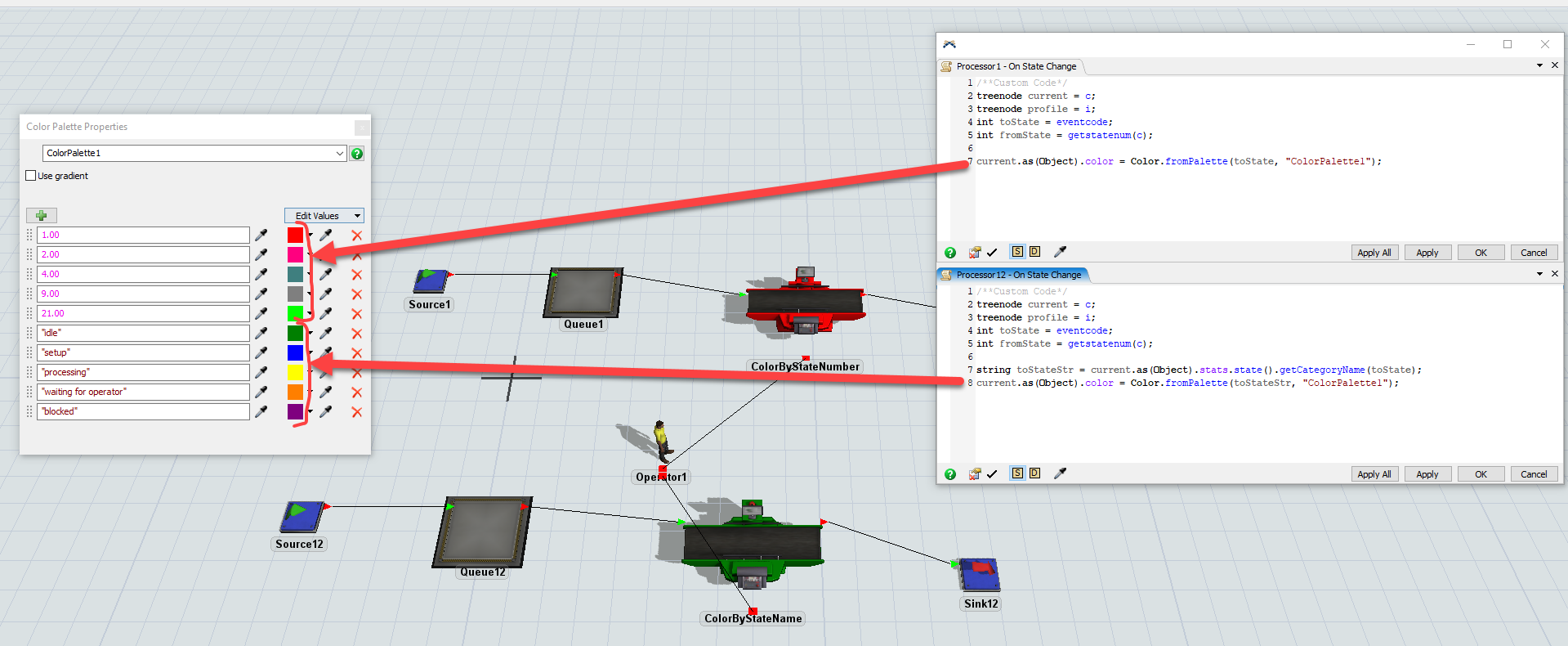I want to change the color of an object, e.g. Processor, whenever it changes State. I have created a Color Palette for state colors which works with the State Gantt charts etc, so I thought I could just create a Trigger On State Change and there would be a "Change Color" option in the drop down menu, but there are no visual options at all. (in fact the only option is "do nothing" LOL!)
I know how to change the color of an Object e.g. obj.color = Color.aqua, and I am doing that in Process Flow at various steps in the logic, but it is a pain to have to do that manually every time.
I can use a Color Palette in Process Flow to select a color from a range based on the value of a label:
obj.color = Color.fromPalette(labelname, "palettename")
But I can't figure out the syntax to convert the "toState" in the Trigger code, which is an integer, into a string with the name of the associated state.
The manual says that there is a State Table which is accessible from the Toolbox, but I have searched and cannot find one. (Is this new?)
The only thing I can think of is to create a tiny section of Process Flow to create a token on Change of State, and then perhaps I can use the Change Visual to do it?
Any other suggestions?