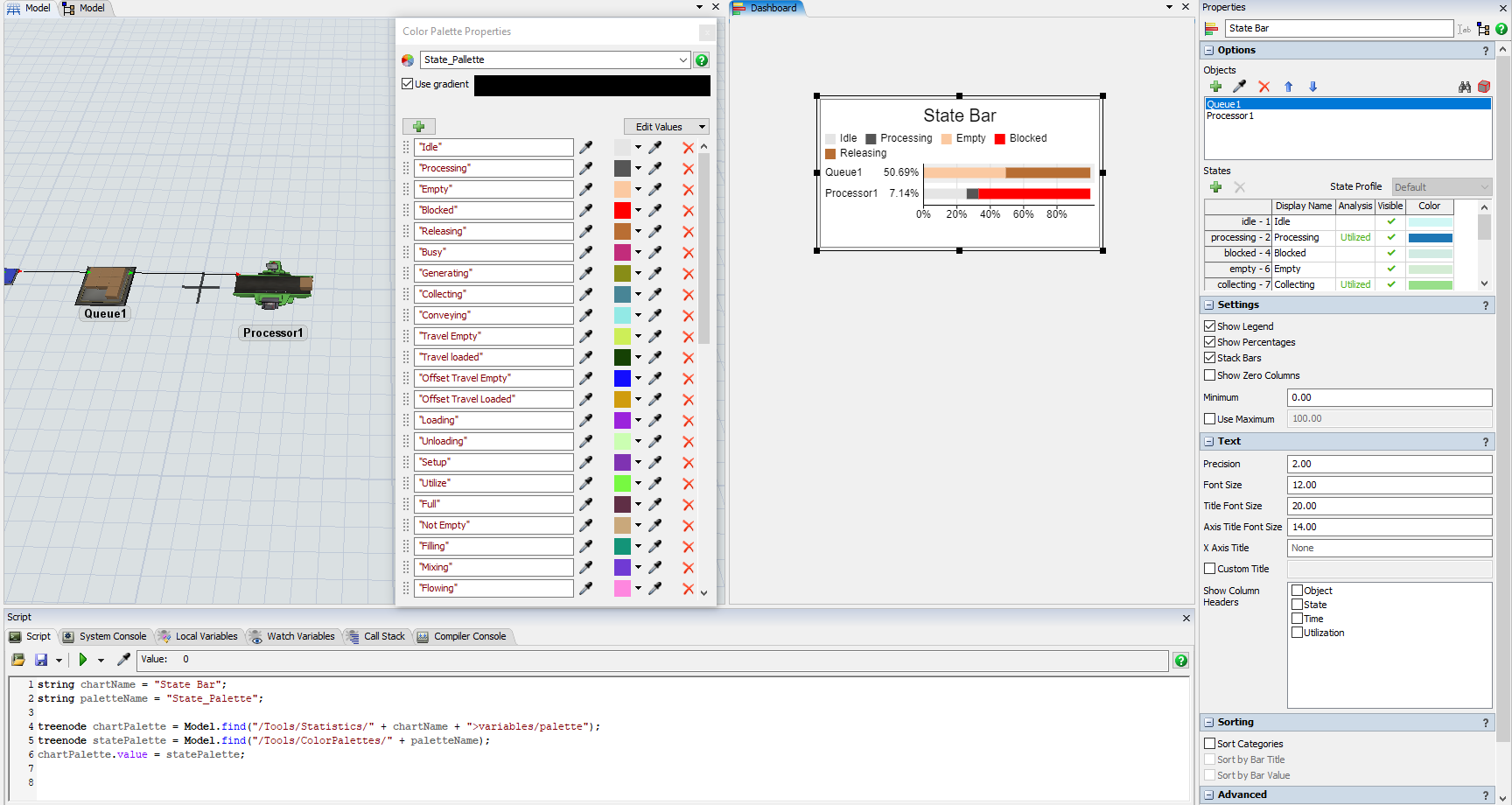I want to set up a standard list of colors for all my State Charts. It really bugs me that two charts next to each-other can have a totally different set of colors for "idle" or "processing" etc., and the only way I can find to change colors is to laboriously go into every color on every chart and change it manually.
I am using Color Pallettes for colors on other charts, e.g. Milestone charts, but I don't see any way to choose a color pallette for the standard State Chart templates.
Does anyone know how to do it?
Thanks!