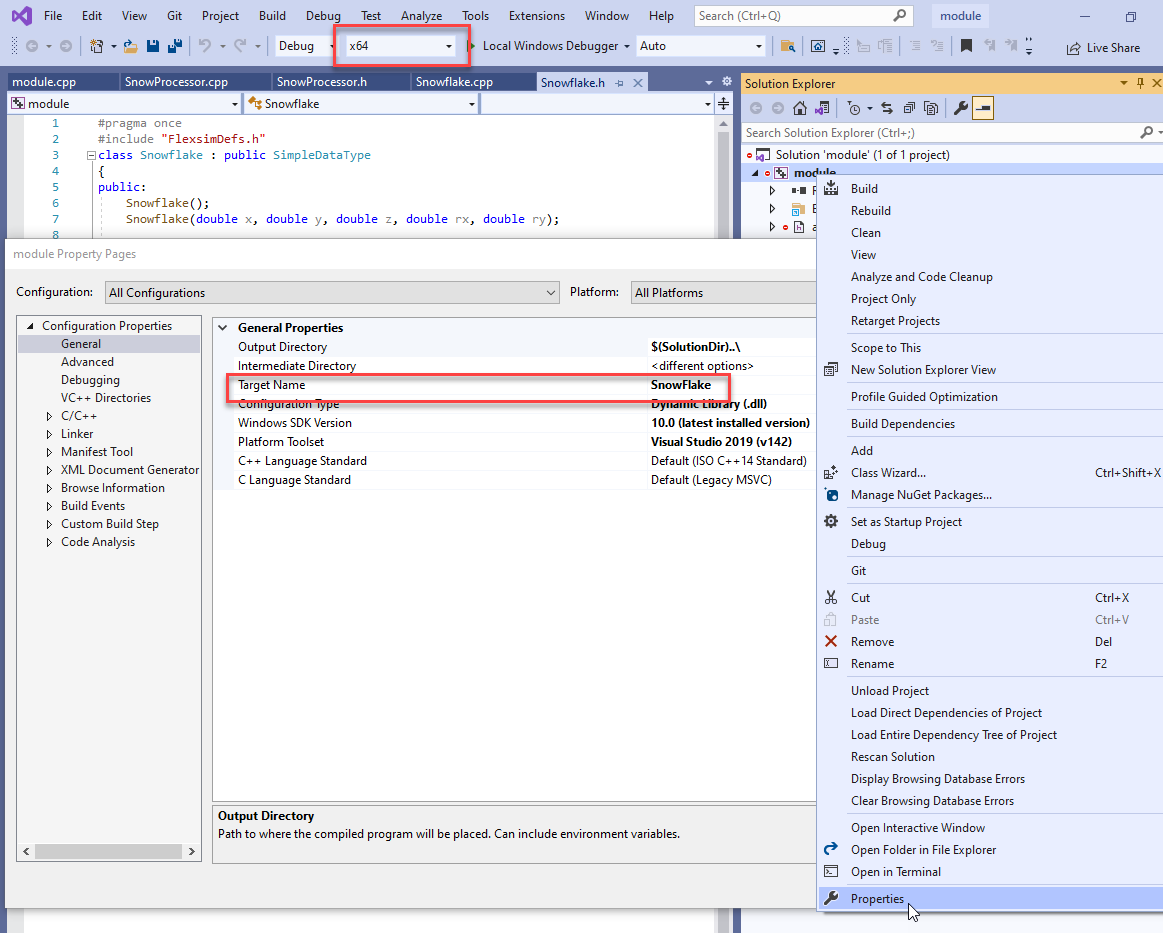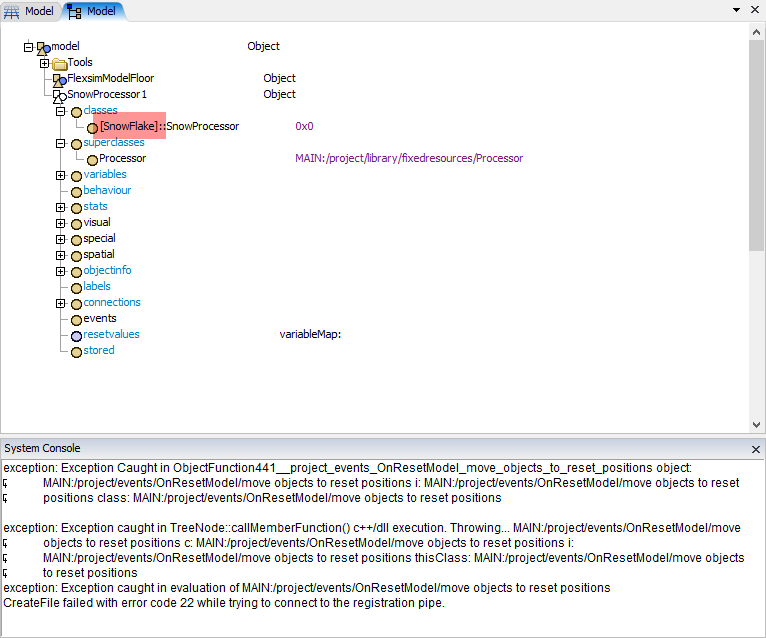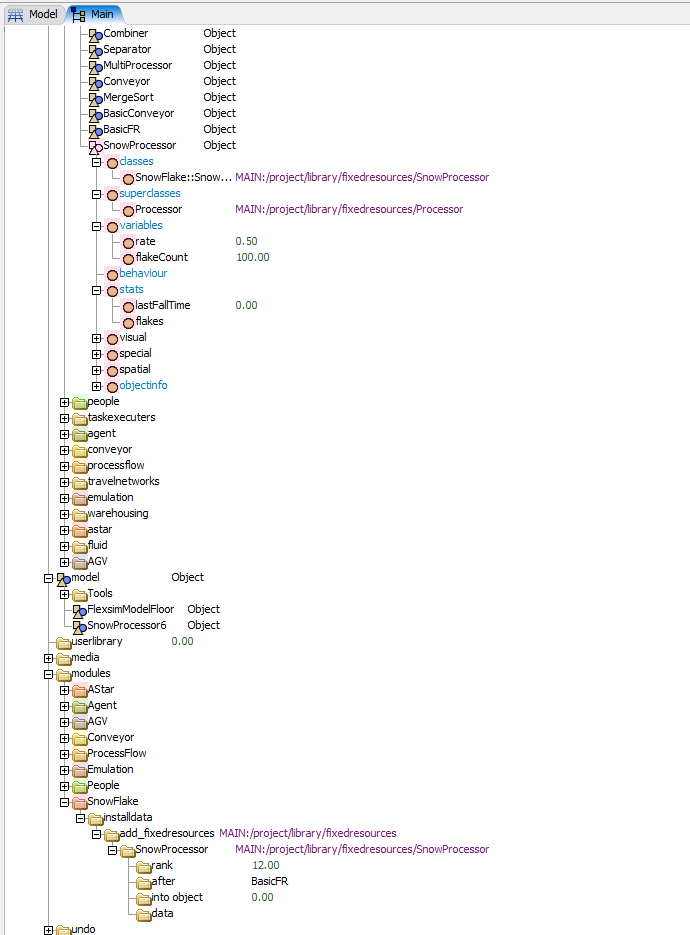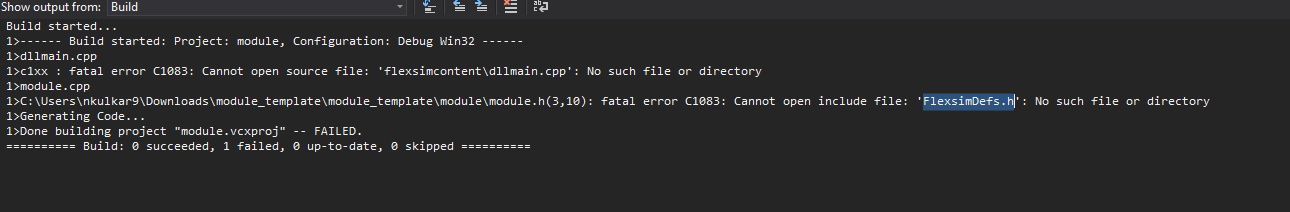Hello
I'm trying to implement the Snowflake Processor example from Module SDK https://docs.flexsim.com/en/21.0/Reference/DeveloperAdvancedUser/ModuleSDK/ExampleModuleClass/
I can successfully create the Snowflake Processor, but when I'm trying to reset the model i'm getting this error
- exception: Exception Caught in ObjectFunction441__project_events_OnResetModel_move_objects_to_reset_positions object: MAIN:/project/events/OnResetModel/move objects to reset positions i: MAIN:/project/events/OnResetModel/move objects to reset positions class: MAIN:/project/events/OnResetModel/move objects to reset positions
- exception: Exception caught in TreeNode::callMemberFunction() c++/dll execution. Throwing... MAIN:/project/events/OnResetModel/move objects to reset positions c: MAIN:/project/events/OnResetModel/move objects to reset positions i: MAIN:/project/events/OnResetModel/move objects to reset positions thisClass: MAIN:/project/events/OnResetModel/move objects to reset positions
Can someone please help?