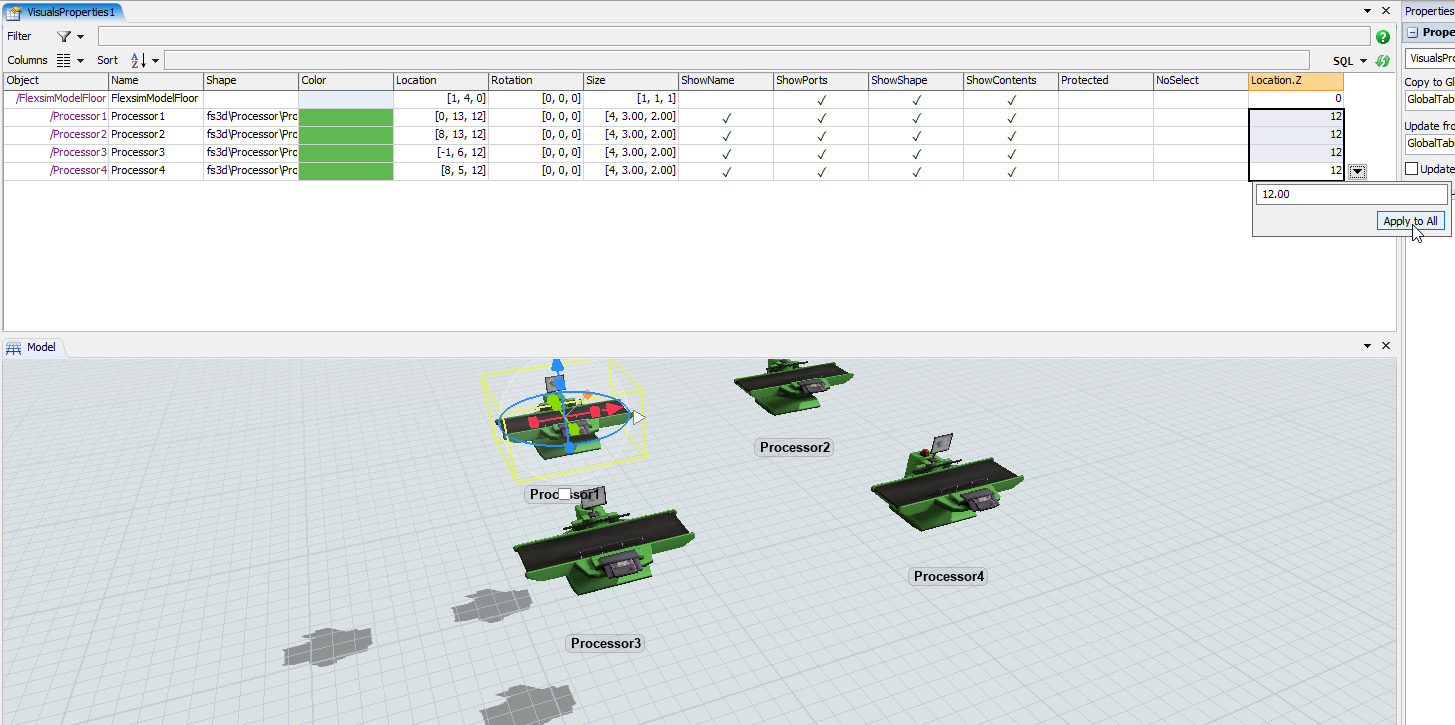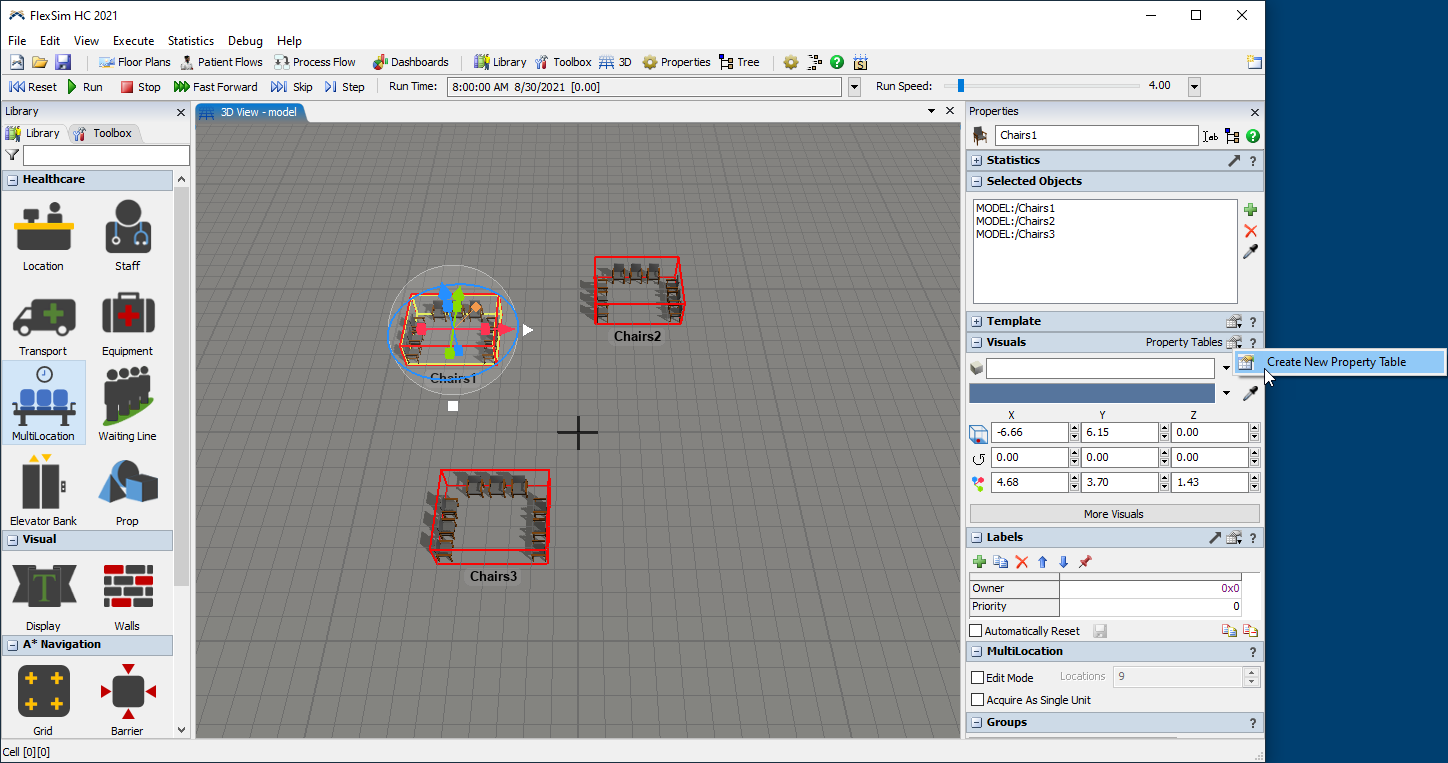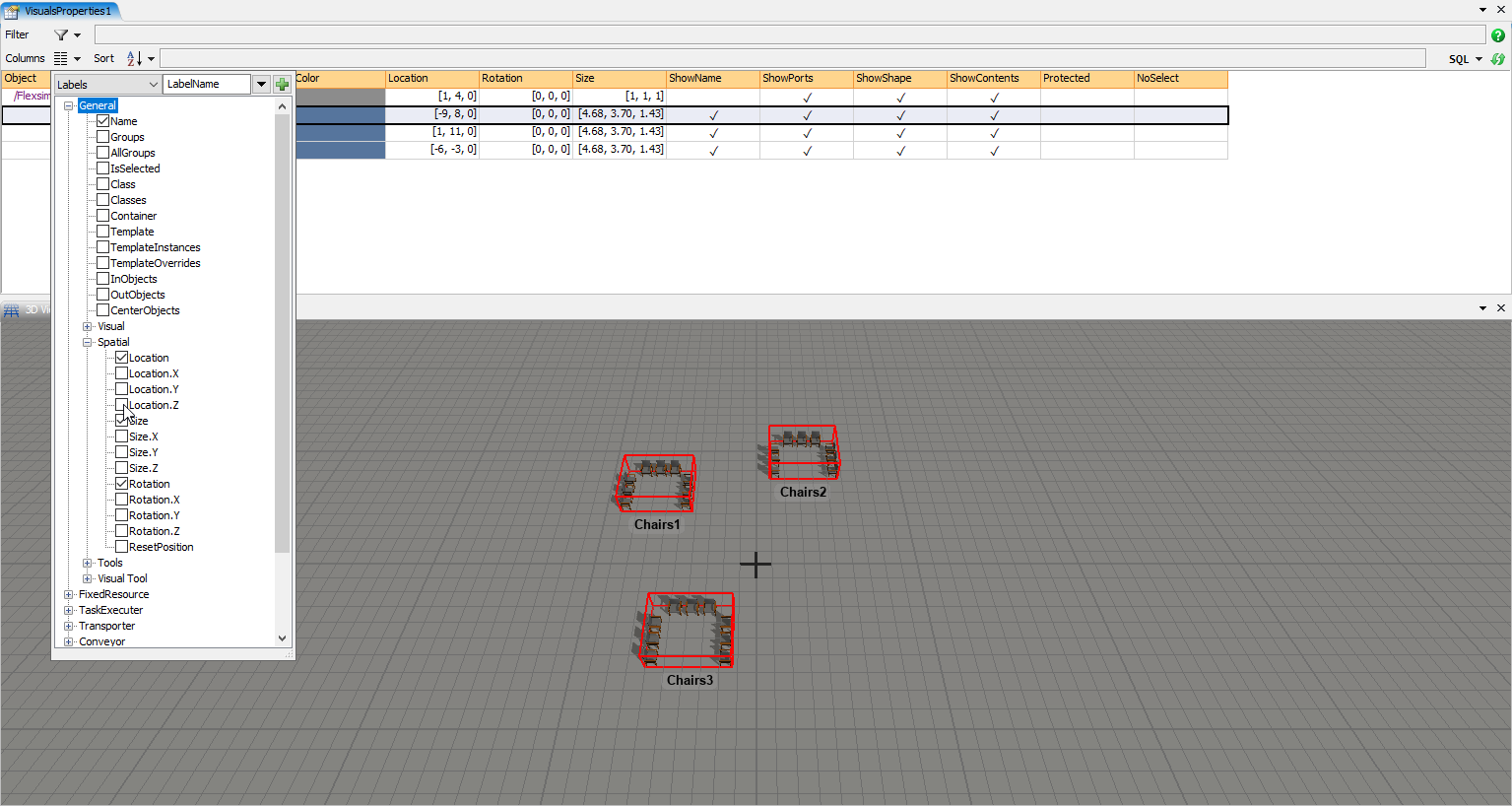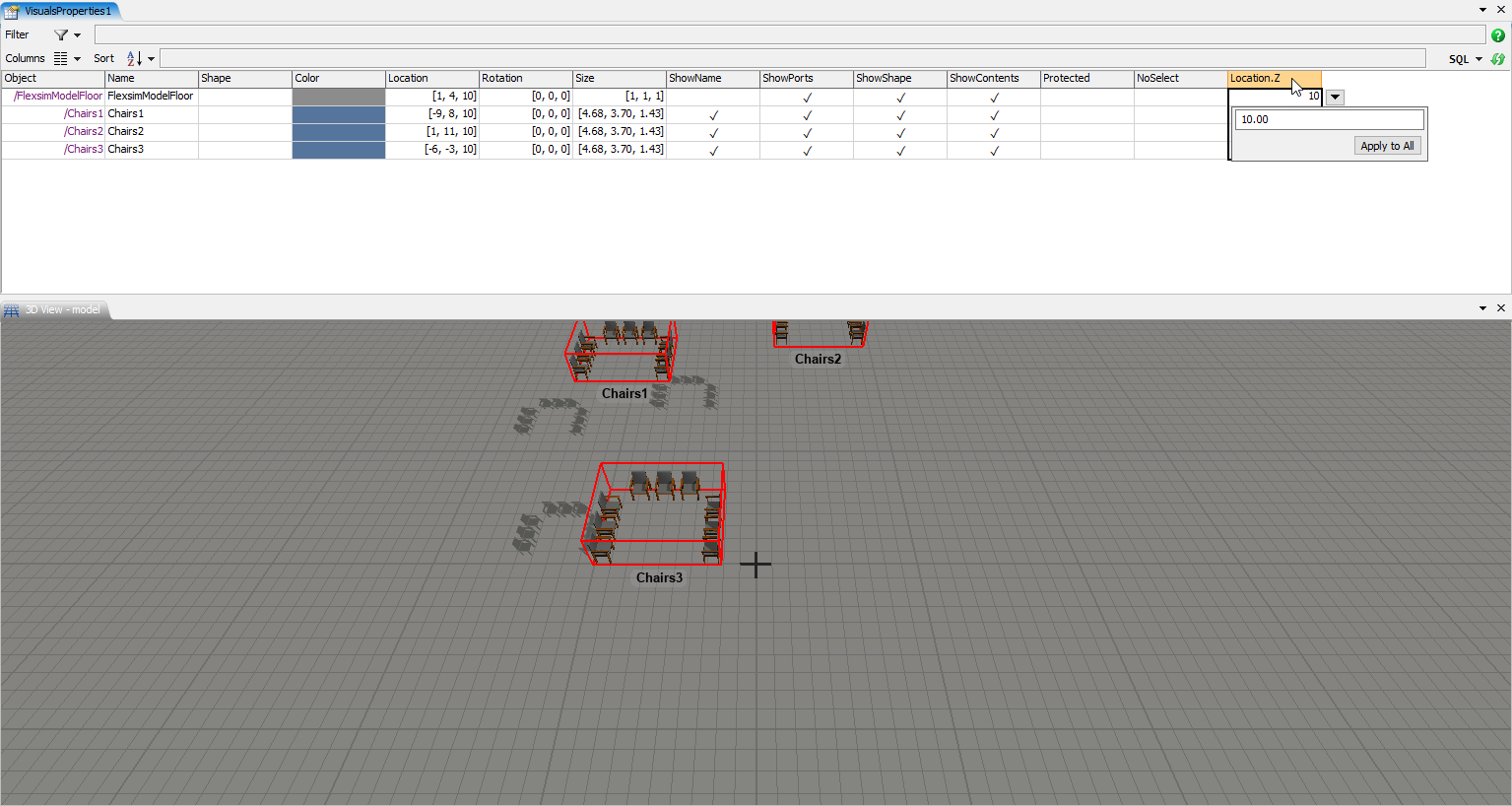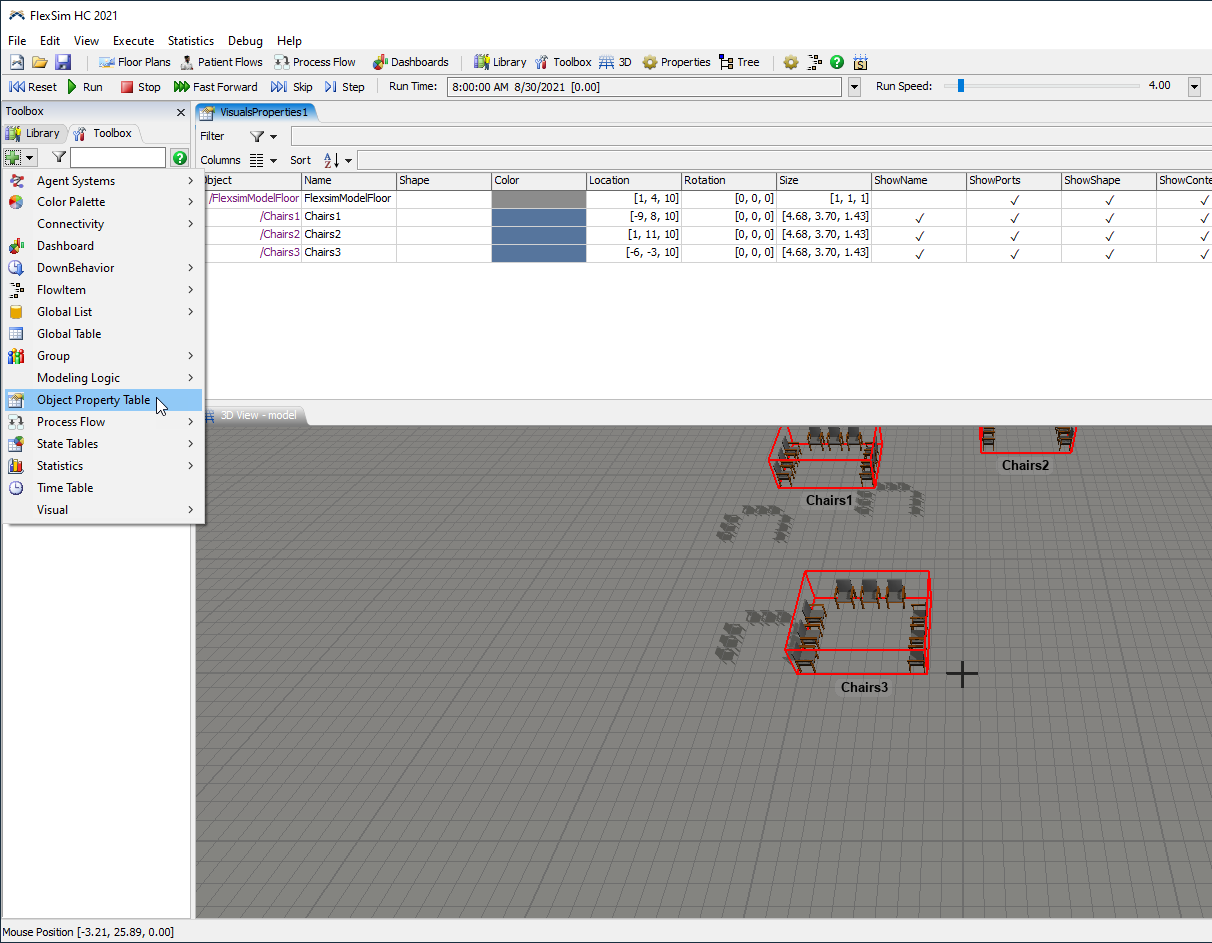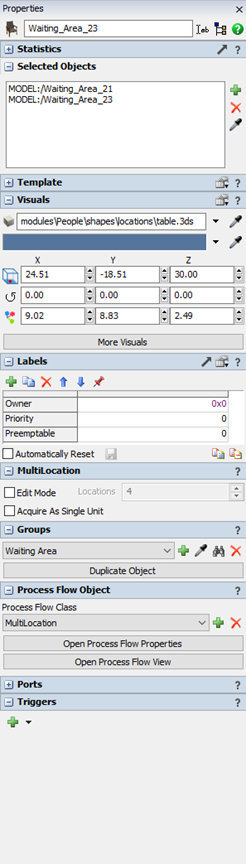Hi all,
Is there any way to move several objects together to a different Z position? For example, I want to move all objects on the first floor to the second floor, when I select all by Shift key and change the Z position it just changes the Z position of one of the objects.
Thanks!