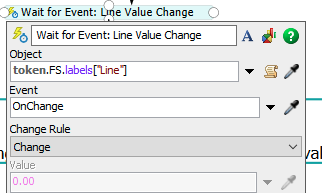I am testing logic where a token will wait until its 3D object's label has been updated by another token. Ultimately, the 3D object's label value will provide move destination information.
The test logic works except for implementing the 'Wait for Event' activity to monitor for a change in the 3D object's token value.
I have created a simple model demonstrating my issue.
In process flow, a 'creation' token creates and pushes a 3D object to a list. The 'creation' token then waits until the 'Main' token arrives, pulls the object from the list and updates its 'Line' label.
I have created the 3D object's 'Line' label as a regular label and as a tracked variable. Both methods result in the same 'Wait for Event' error:
Error: Invalid triggering event, event rank 1, at wait for event activity
Any help will be greatly appreciated.