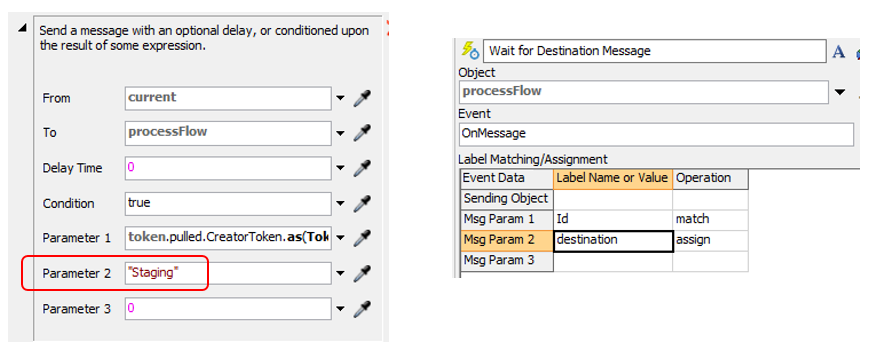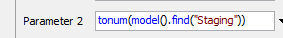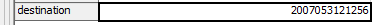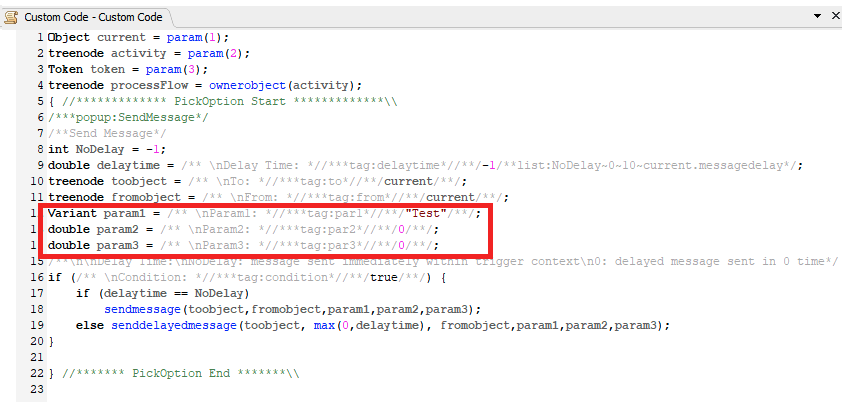I am trying to pass a string value referencing a location in the 3D model as one of the Send Message parameters to be assigned to a label in a wait for message event:..
However, this results in a "Invalid cast from char* to double" error.
I've tried using a number reference:
This results with token.destination value of...
But this results as a 'invalid destination' when used in a Move Object activity.
So how does one pass a valid location reference to be stored in a token label???
Thanks