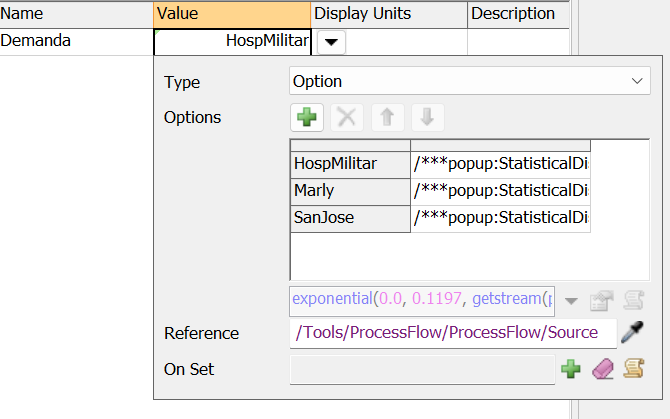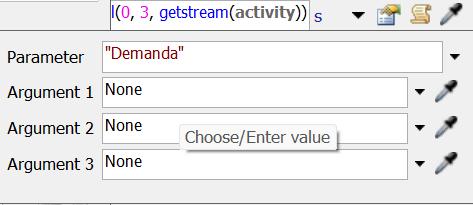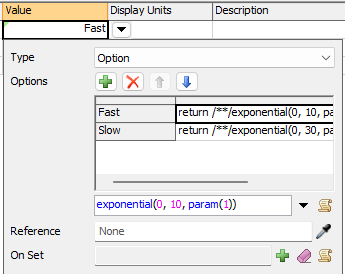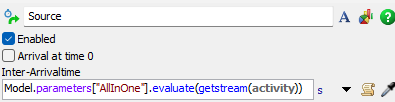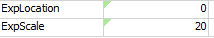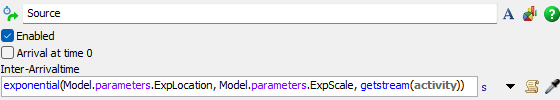Hi, I was looking at the question posted in 2020 by Ismael R3 https://answers.flexsim.com/questions/95419/how-to-change-the-empirical-distribution-in-experi.html in this link, and i was trying to do something similar, but i dont have empirical distributions, instead i have some different values for an exponential distribution, and im configuring an inter-arrival source in processflow.
I did the things explained there just setting the parameter as different distributions but i need to use them as a parameter to change in a source in processflow.
The thing is that when i tried to run the experimenter with that the program just stopped working, so i dont know if it is different in process flow or if i did something wrong.
According to that answer the parameter should be like this:
And in the source i shoul put the parameter as the inter-arrival source like this:
What is supposed to be in those boxes?
I tried with the code of the answer but then when i try tu run the experimenter everything just stops working.
I´m i doing something wrong?, or does it not work with processflow?
Thank you for your help!