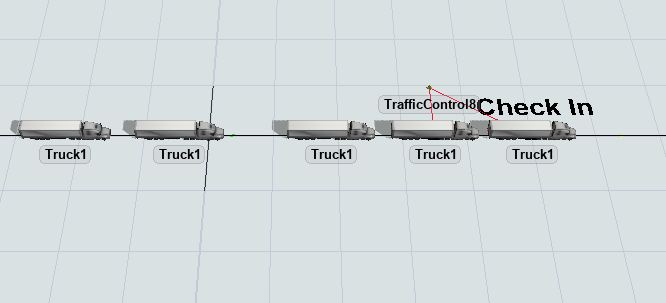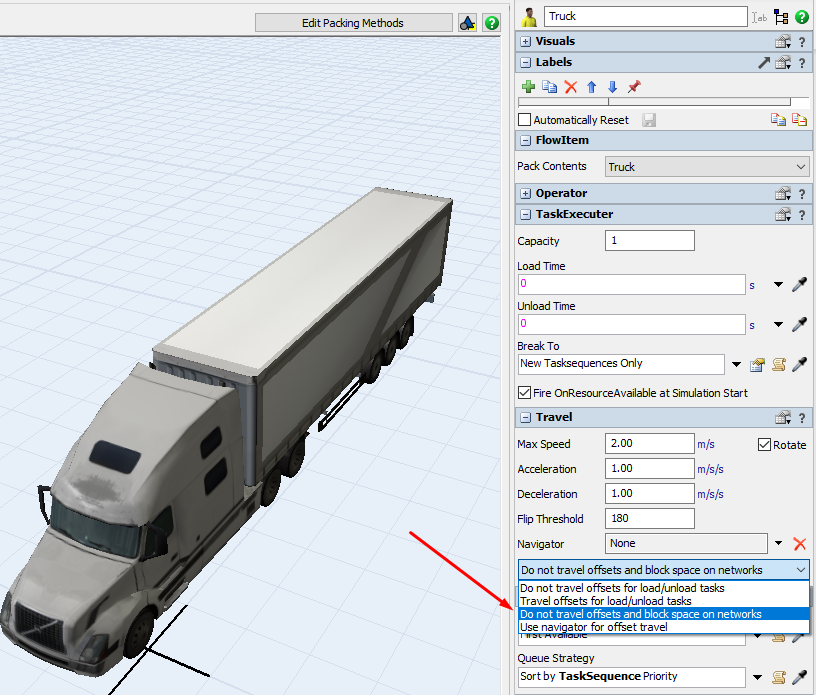Hi,
I am working on a distribution center model and I have an issue with the truck lines. When they stop on the network node for the check in, the next truck on the line does not stops correctly, it goes on top of the first truck even tough the max travelers on the node is 1. (red box1)
Is there an easy way to fix this? Here is the model. Nodes Truck lines model.fsm
I know this can be done with AGV networks but for other reasons we prefer to use nodes on this project.
Thanks!
Andrés Pallaro. FlexSim Mexico