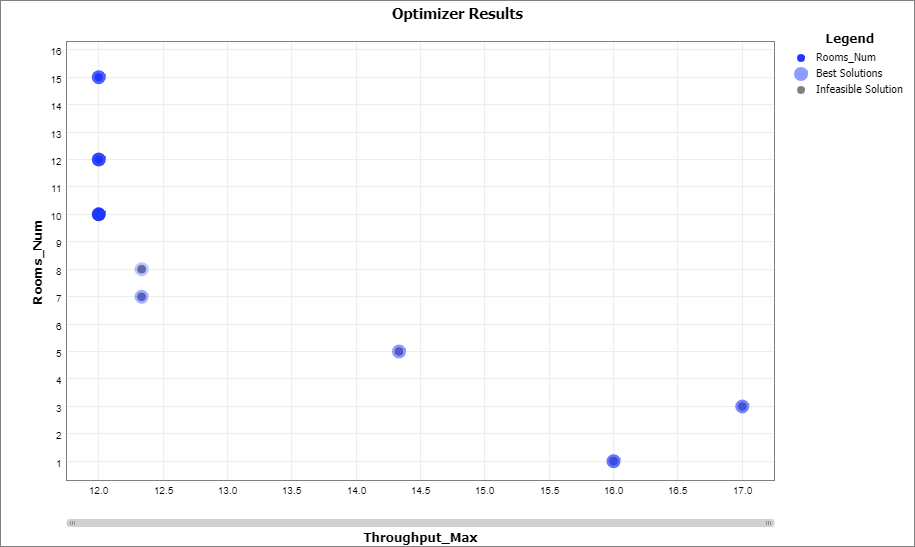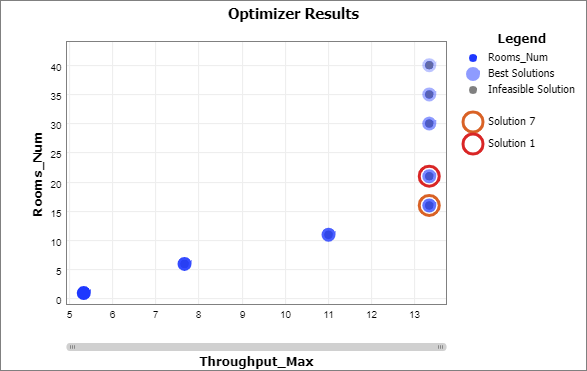If the number of possible solutions is less than the number of available CPUs on your machine, OptQuest sometimes gets stuck. To avoid this bug, be sure that the "Max Cores" field on the Advanced tab is set to a non-zero value, such as 4 or 8. A zero indicates that all available cores should be used. If you don't get a message box to appear after either the max iterations or the max wall time has been hit, then OptQuest may be stuck.
Hi @Maryam H2,
Another thing you should try is changing the Wall Time to 0 seconds if it isn't already set to that value. That setting only allows the optimizer to run for a certain length of time before stopping, so that might be stopping your model short.
It doesn't appear that you can define a range for the objective, but you can definitely do that for constraints e.g. 10 < x < 20.
I'm not entirely sure about why the throughput doesn't change anymore, even though the number of rooms keeps increasing. It may be because your model has a finite input, so at some point, you reach a maximum in your throughput.
I hope this helps!
I still don't understand why Optimizer doesn't test some of the solutions? why there is a gap between solutions?
And for my last question did you mean that I should add the objects to the model as many as I want the Optimizer to test?
Hi @Maryam H2,
I'm not sure about the Wall Time then... And I'm not sure about your other questions about the solutions from the optimizer, either.
As for your last question, you should have the parameter linked to the number of members in the object group, so it changes the number of objects whenever the parameter changes.
To help you more, I would need to look at your model, so please send me an email with your model attached at ryan.clark@flexsim.com.. Thanks!
Hello @Maryam H2,
I don't know for sure without looking at your model, but there are a couple options you can modify with the optimizer. First, you can adjust the range of your parameters. If you decrease that range, the solutions will be more densely packed within that range. Secondly, you can change the "Max Solutions" setting, which allows the Optimizer to run more iterations to try to find the optimal solution (see image below): 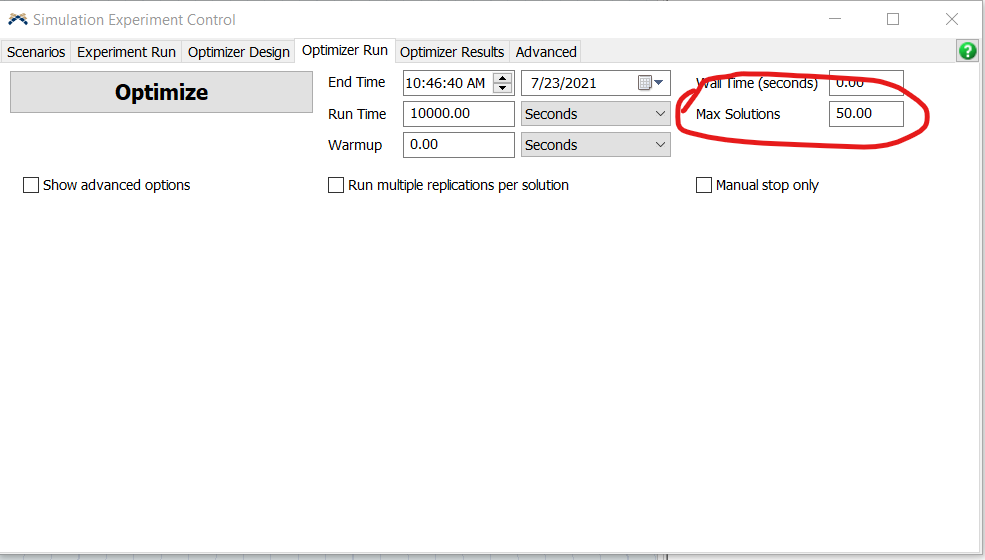
Does this help address your problem? Let us know if you need further assistance!
Thanks! @Ryan Clark
So, the range of the constraints cannot be changed as it will change the way we want it to solve the optimization model. Also, is there any way to define a range for the objective?
I just tried with 100 "Max Solutions" and previously it was 40 and got the same result.
As it's a proprietary model, can you share your email then I can send you the model to take a look at it?
I have another question about this also:
I see after some point it doesn't consider any new solution, but all of the values of the constraints remain the same. For example, even though the number of rooms has changed from16 to 21, the constraint throughput remains the same as before. Is there any explanation for this?
question details
16 People are following this question.