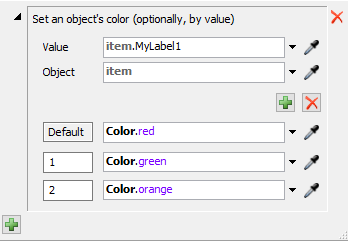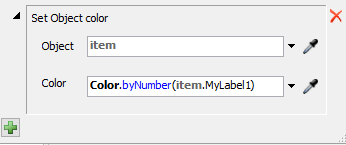Hi im new to the software, is there a way to make a single source create two items in a batch style quantity?
i.e 40 of item a, followed by 40 of item b.
I have tried using label by percentage but then i am unable to colour the items differently.
If there are relevant tutorials on this topic please point me in their direction.
Thankyou!