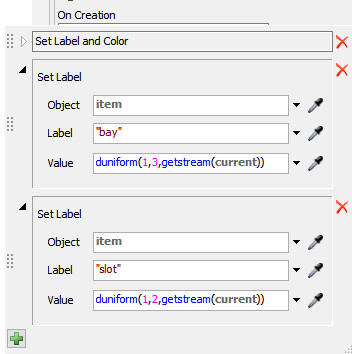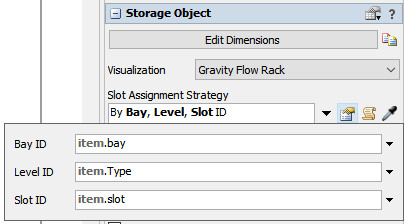question
how to use 'hasSpace(item)' command in the rack
1 Answer
Hi @David Seo,
I was able to modify your model to exhibit the behavior you wanted. As you suspected, using slot.hasSpace(item) is critical for doing this. I modified the slot assignment code on both racks to only assign a slot if it still had space. For some reason, the Pull Requirement seemed to have some sort of bug for the List rack, so I modified the SendToPort logic on the List Queue to only push an item to the list if there is space for it in the correct slot on the rack.
rackstorage-assingslots-rc-v2.fsm
I hope this helps! Let us know if you have further questions!
Thank you @Ryan Clark . I have understood your way.
Your guide is a good way in the case of ONE rack to pull item.
But in the case of resource group to pull the required items, the filtering condition in the 'send to port' is possible?
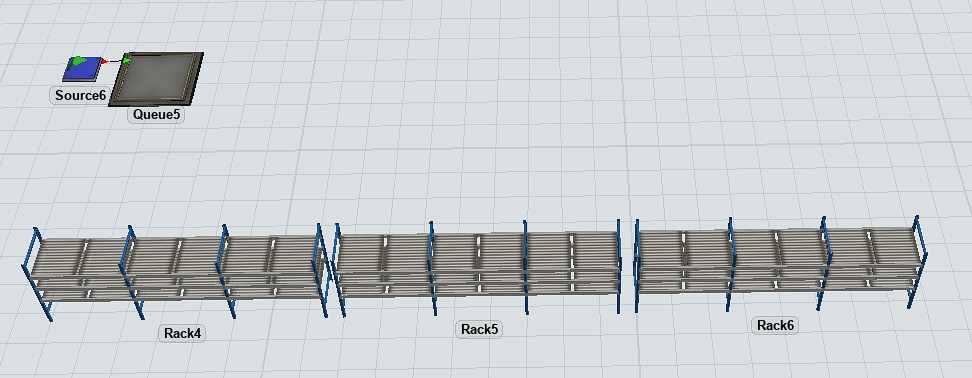 I will post it to another queation, after accepting this answer.
I will post it to another queation, after accepting this answer.
question details
15 People are following this question.