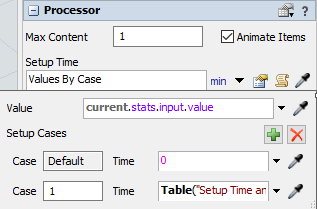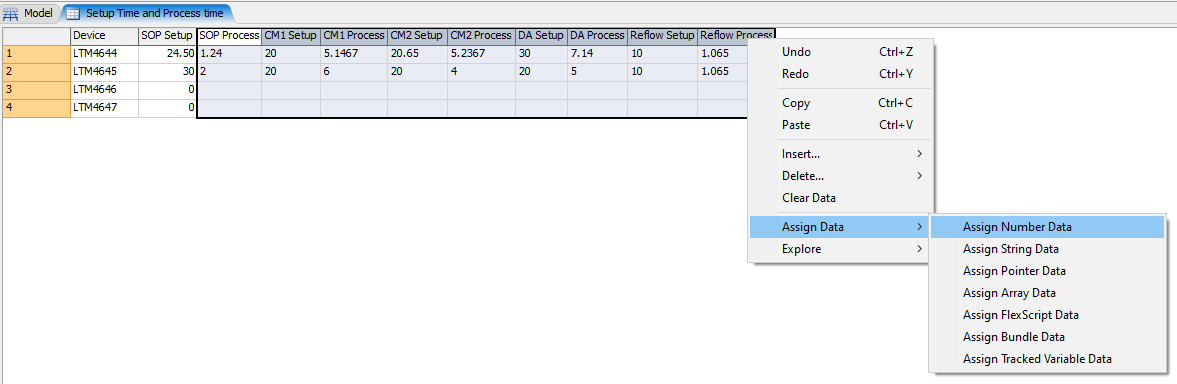Hi all, I'm having problem that the processor setup each time when running the production. I used global table as process time and setup time. For each processor, i have labelled the setup and process time in the global table. However, the processor keep on setup before doing the processing.
question
Setup one time only at each processor.
1 Answer
One way to do this is to use the "Values By Case" option for the setup time. If the number of items that entered the processor is 1 (current.stats.input.value == 1), the setup time from the table is used. Otherwise it is set to zero. To read the value of a global table cell, use the following command:
- Table("Tablename")[row_number][column_number]
Please note: In your table "Setup Time and Process time", all columns from the third upward are set as text values. These are interpreted as 0 when read as numbers, resulting in only the "SOP" processor using the correct times.
This can happen when pasting numbers from an excel table. You can distinguish between the text/number cells by the alignment. Text is aligned to the left edge of the cell, numbers to the right. To change the data type, select the columns, rightclick and choose "Assign Data -> Assign Number Data".
Finally, Queue2 is set to use a transport but does not have a center-connection to any of the operators or the dispatcher.
@Felix Möhlmann Thank you very much for the help and the explanation. Will look into it.
question details
16 People are following this question.