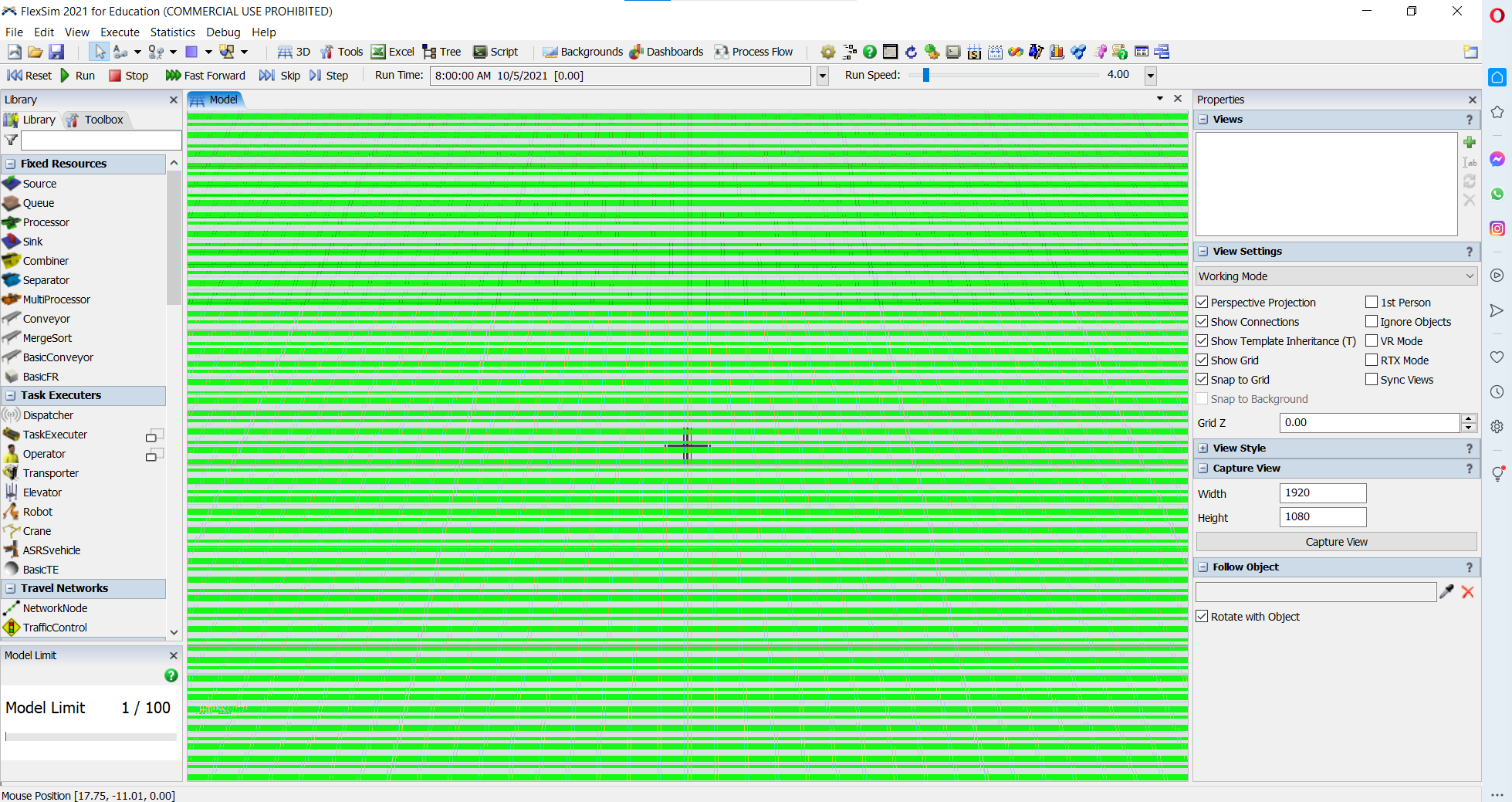
question
I have always this distorted model center panel when I open my licensed Flexsim
FlexSim 21.2.3
screenshot-2021-10-05-165649.png
(216.5 KiB)
Comment
0
1 Answer
Hello Mudhar,
Maybe you could try the suggestions offered here?
https://answers.flexsim.com/questions/91497/my-flexsim-is-glitched.html
·
3
Hi Marcello,
I've just downloaded the link uploaded by Joerg Vogel:
https://www.intel.com/content/www/us/en/download/19344/29616/intel-graphics-windows-dch-drivers.html
It did work now the FlexSim. Hope will stay working properly!
Thanks
Kind regards
You cannot be certain, because windows system will update the driver by itself. And this can lead to an older version than your currently working driver version. Sometimes it will be necessary that you update the graphic driver yourself.
If you have admin permissions on your PC, you could consider using Intel's Driver & Support Assistant to automatically detect and install updated drivers.
question details
16 People are following this question.
