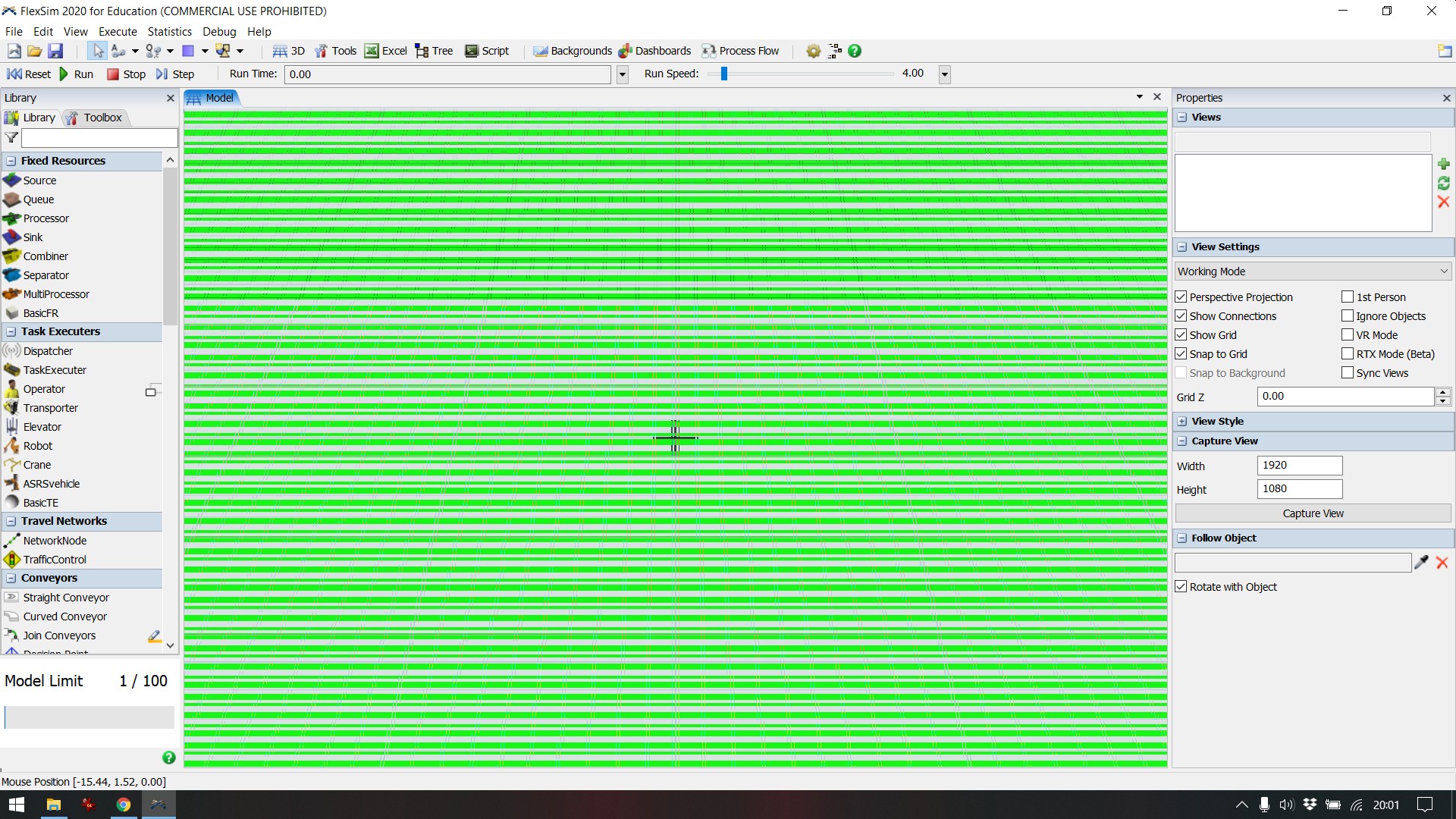question
My flexsim is glitched!
Hi @Vítor F2, was Jörg Vogel's answer helpful? If so, please click the red "Accept" button on their answer. Or if you still have questions, add a comment and we'll continue the conversation.
If we haven't heard back from you within 3 business days we'll auto-accept an answer, but you can always unaccept and comment back to reopen your question.
1 Answer
I know this from UHD 605. It is a problem with a graphic card driver. Please update to the newest available driver. If this doesn’t improve the graphic output test some of the previous driver versions. You find a link to the download center in my older answer here.
I had the same problem again after I have been updating my Windows10 to a newer release (2004). The default windows graphic drivers are causing this faulty behavior. I was forced to update my graphic drivers again from Intel download section with a newer DCH driver.
question details
13 People are following this question.