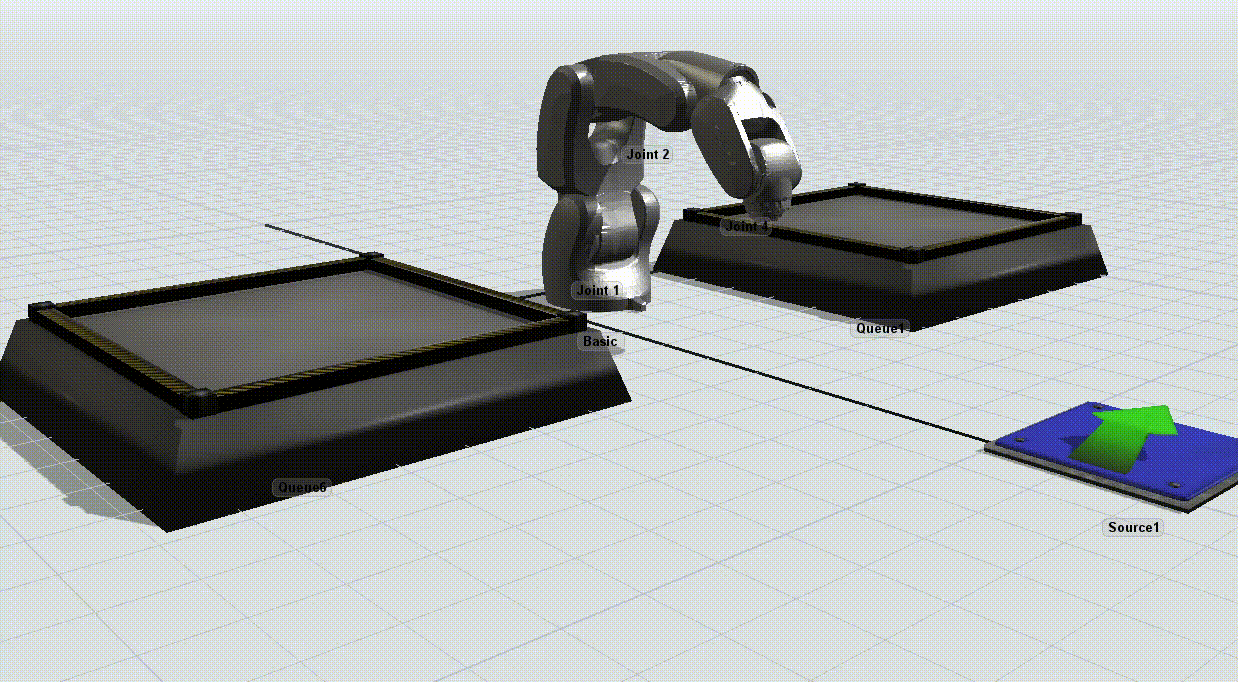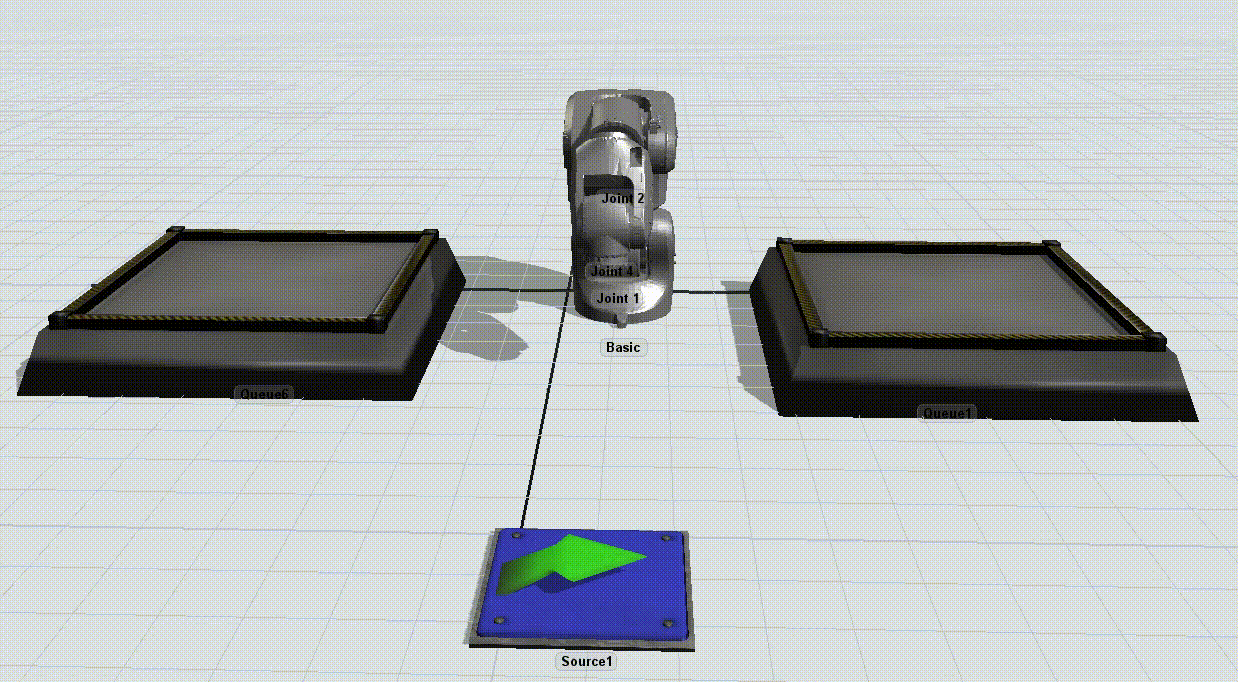我想要的是做輸出物品時低頭物品,加載物品時抬頭,旋轉 90 度,然後低頭卸掉物品,然後加載看起來回到頭原來的地方。
但是現在模型中的情況並沒有我想像的那麼好,程序語法的代碼不靈活。我不想太複雜。不知道有沒有辦法實現。當卸完時,我將返回原點並等待任務。最終形成動作是動作,向上,轉90度,度,向上,轉90度。
Seemingly simple question, I hope someone can help me answer it
Just like the Gif picture below, only the first time I can perform the action I want, I can’t do it later.