Attached is a simple model. When the item gets to the end of the conveyor, I would like to show an actuator or push bar that physically transports the item to the processor. So instead of using a robot I want to have a single axis cylinder push the box to the processor. Is there an easy way to do that? It doesnt need to be complicated in geometry, just something to illustrate in the model how it happens and that I could then assign a process time to. I know i could just add a delay to simulate the process but it would visually make the simulation more understandable for when I scale for the real application. Simple Example Push to Conveyor.fsm
question
Push Component to Conveyor
@Connor A I want to be able to do the second option. Push from the conveyor to the processor with a cylinder. Thanks for the help!
1 Answer
Here's an example of how to do it with animations.
To create the pusher, click on "More Visuals" in the BasicFR's properties and then on "Edit" next to "Visuals/Animations". In the window that opens you can add sub-objects and animations for them.
Documentation on adding animations:
At the end of the conveyor I added a decision. It triggers a process flow that then starts the animation of the pusher. To also move the item, I move it into the pusher object. In the entry trigger of the BasicFR I then move it into the actual push arm and adjust its position to be flush against the cylinders face.
When the cylinder is fully extended (after 2 seconds), I move the item into the processor and reset its rotation.
I also added the processor as a resource, so items have to wait for the previous one to exit the processor.
Edit:
To be able to easily change the duration of the pushing process (rather than changing the animation keyframes), open the code window of the custom code activity that starts the animation. Then add "SPEED_TYPE_DURATION" as first parameter, and the wanted total animation duration as second parameter in the "start()" function.
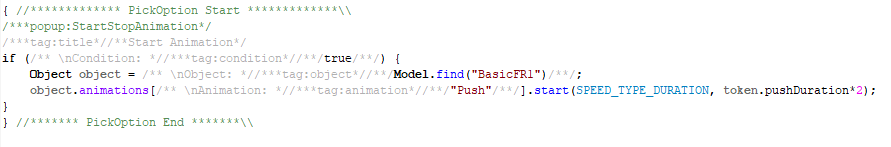
Here's an adjusted model that features a token label to control the push duration:
question details
16 People are following this question.
Related Questions
Prioritizing multiple task sequences.
How to set up a task executer's way of transport?
Finding optimized route for a task executor
How do we use the truck object in flow item bin, like a regular task executor
Where I can download the operator animation dancing gangnam style. I want to use it in my models :)
