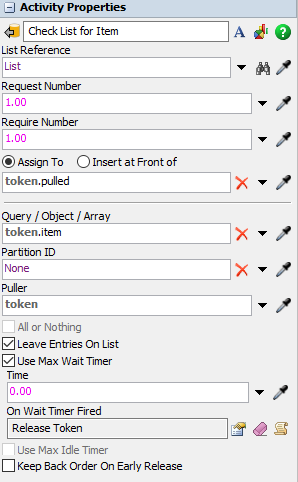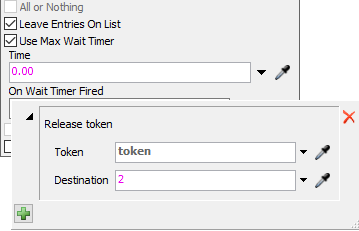Hello,
My question is related to https://answers.flexsim.com/questions/110158/load-all-items-from-queue.html
Imagine that you want to take all the elements of the queue, but removing those items that belong a group or a table. That it, in the attached model i want to take all the items except "tubo" and "tubo2". but whithout indicating that they are the ones that I don´t want to take exactly.
I would like to tell the program to take those items that don´t belong to the group "x" or those that don´t appear in the table "x" or that don´t belong to a list. I don´t know which is the best method.
I have explained?
I want to do this because in my model what is going to be in queue will depend on other factors. So I want to be able to make distinction between what I am interested in getting and what I am not.
lavar-1.fsm