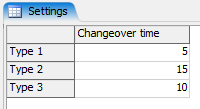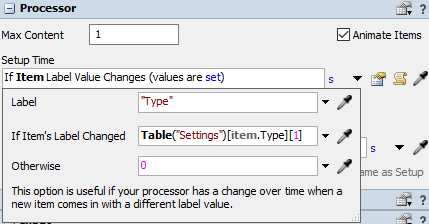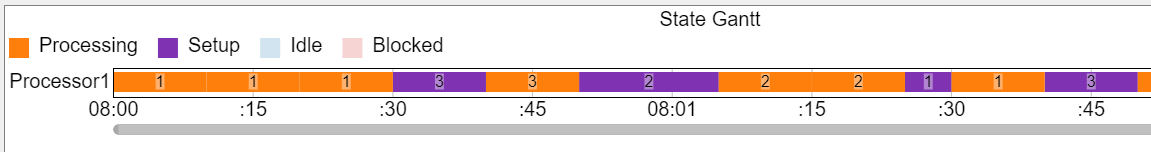Hello, In fact I already have a function in my setup time which returns to a global table but I don't know if I can put 2, a "use global table" function and an "if item label value change" function.
question
How create a change time tool between each of my item in my existing model ?
FlexSim 21.2.2
test1-fm-4.fsm
(137.2 KiB)
Comment
0
1 Answer
Hello Rémi,
You can use the If Item's Label Value Changes pickoption, and in the field If Item's Label Changed you add a statement to read in a Global Table.
In the attached example 2021-10-22 Changeover time.fsm , I randomly create 3 product types and the change over times are:
The setup time is defined as follows:
In the State Gantt chart, you can check that there is a setup time every time the product type changes:
Hope this helps.
1634905848262.png
(17.9 KiB)
1634906045695.png
(3.7 KiB)
1634906098824.png
(17.2 KiB)
2021-10-22-changeover-time.fsm
(36.1 KiB)
·
5
Ok I understand for this part, but now how can I assign a setup time to each item?
I think I misunderstood your question. Do you mean that you want to be able to define 3 steps as below:
- a changeover time (only if the product type changes)
- then a setup time (for each item)
- and a process time (for each item)
question details
14 People are following this question.