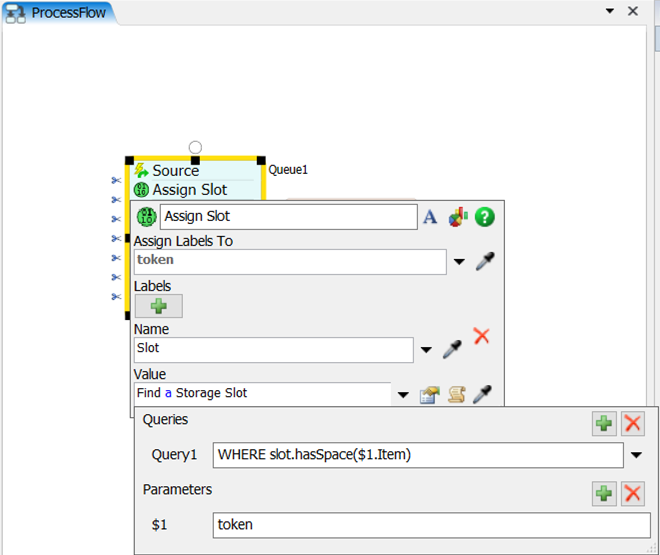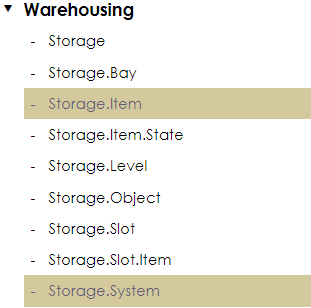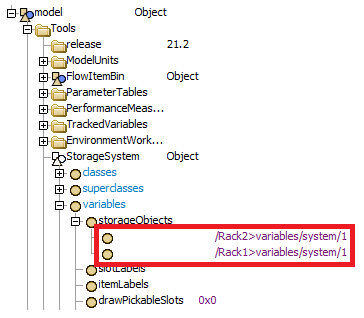I'm using Find a Storage Slot in Warehousing in custom code. I went through the manual, there are many classes used to look for a slot. But if I want to specify which rack to go first, where I could write which rack is going to because I have two racks in my example.
question
How to specify the rack to unload?
Hi @Fiona C was Felix's answer helpful? If so, please click the "Accept" button at the bottom of the one that best answers your question. Or if you still have questions, add a comment and we'll continue the conversation.
If we haven't heard back from you within 3 business days we'll auto-accept an answer, but you can always unaccept and comment back to reopen your question.
1 Answer
So you can use "slot.storageObject = <referenceToRack>" in your query to only find slots inside a specific object. Due to the way the process flow activities create the query the reference should be a label on the token or item.
I would also suggest to use the "Find Slot" activity, rather than using the option in the "Assign Labels" one. It lets you assign the found directly to the item, instead of needing an extra custom code activity to do that. It also offers a max wait timer option similar to the "Pull from List" or "Acquire" activities.
@Felix Möhlmann Thanks you for your reply.I have tested without specifying which rack to find a slot, it unload to rack1 first, and then I change the rank of rack2 to be higher than rack1 in the tree, it still unload to rack1 first. May I ask what is the Flexsim defaulted way to choose a rack when not specifying a specific rack?
question details
15 People are following this question.