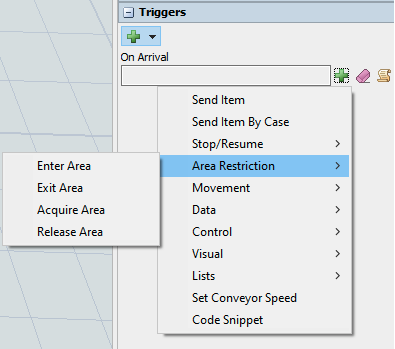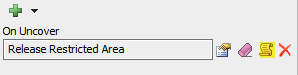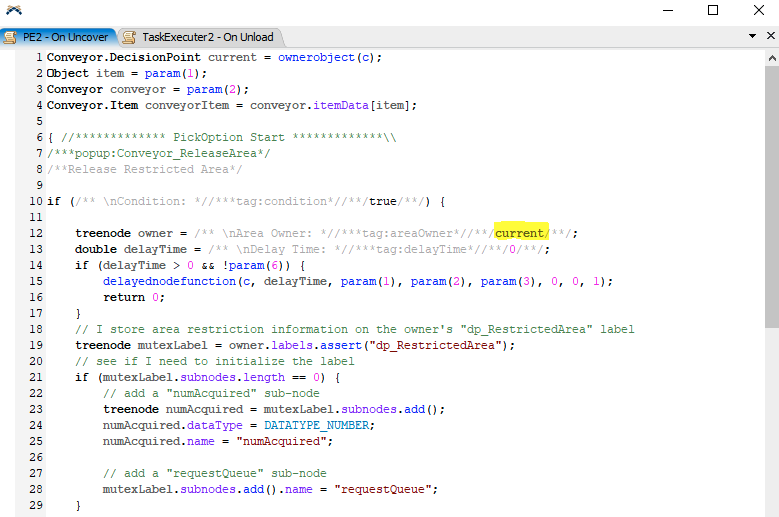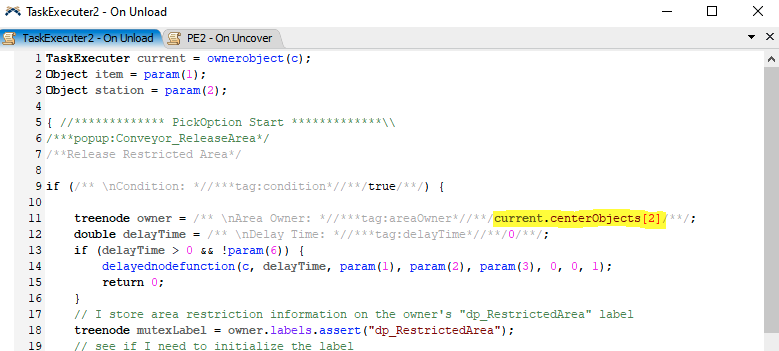I would like to use decision point to control item on the conveyor could only move forward after the first item is picked by a taskexecuter. And always keep 3 items on the conveyor.
I have used onMessage to control the close and open of input and output. Could anyone tell me why the control is not working.