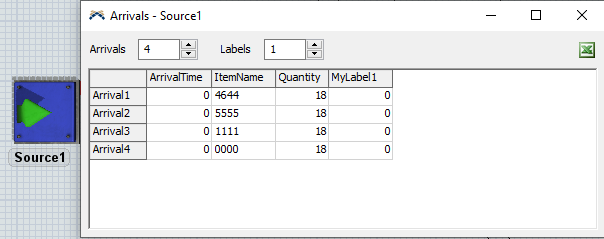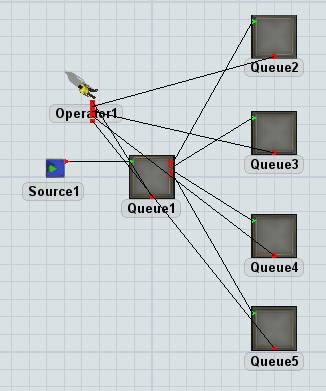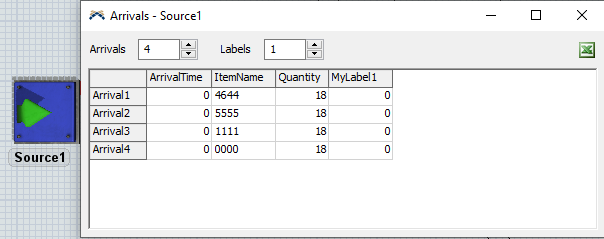Hi, please do advice.
I have selected On Creation > visual > set colour by case at the Source1 but I'm unable to separate box colour according to the ItemName.
I have selected port by case at Queue1 but the ItemName arrive at queue2 is mixed.
I want each queue2,3,4 and 5 have same batch colour according to the ItemName.
Please do advice how to change the color according to the batch and make the same batch in each queue.