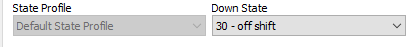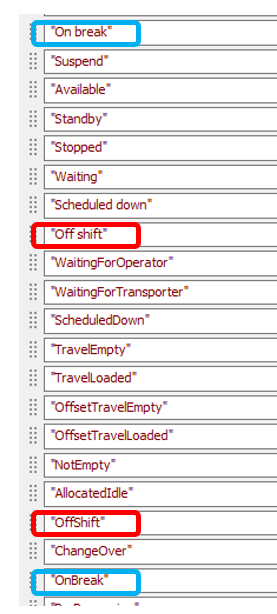I created a custom color palette auto-filled from the default state table. That resulted in the expected 50 items that correspond to the 50 items in the default state table.
However, when running the model and observing an Operator's pie chart that uses the custom palette, the color palette expands to include these 14 additional items..
| WaitingForOperator |
| WaitingForTransporter |
| ScheduledDown |
| TravelEmpty |
| TravelLoaded |
| OffsetTravelEmpty |
| NotEmpty |
| AllocatedIdle |
| OffShift |
| ChangeOver |
| OnBreak |
| PreProcessing |
| PostProcessing |
| End |
These states already exist in the color palette but with spaces (e.g. "Off shift" vs "OffShift", "On break" vs "OnBreak"). Where are these coming from and why the difference?
Furthermore, a time table being used by the operator distinctly defines its off shift as "30 - off shift"...
but the chart updates with "OffShift" instead of "Off shift". What am I missing in trying to understand this??
Thanks - Stan