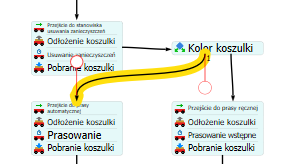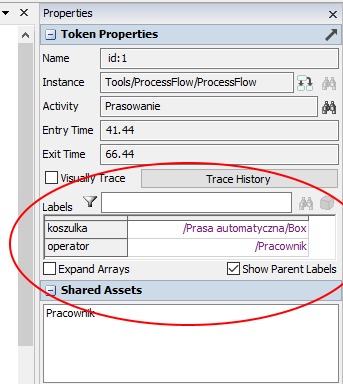Hi,
I've made a model using a Process Flow tool. Unfortunately, I've got a problem with running it. When I click the run button, my FlexSim stops working. I don't know if it's a model's problem or my own computer's. I'm trying to use labels to differentiate types of t-shirts.