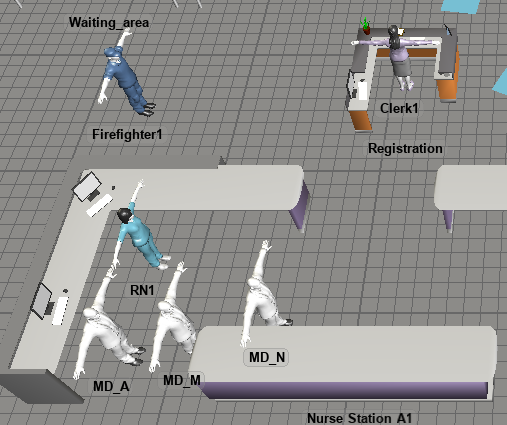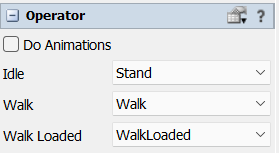question
Staff and patient visual
Hi @Jun J2, was Jeanette F's answer helpful? If so, please click the "Accept" button at the bottom of their answer. Or if you still have questions, add a comment and we'll continue the conversation.
If we haven't heard back from you within 3 business days we'll auto-accept an answer, but you can always unaccept and comment back to reopen your question.
1 Answer
Yes. I've also attached my model for your reference
Hello @Jun J2,
I opened your model and everything looks fine.
Considering in the picture you posted that the textures of the people were not loading correctly, I wonder if you are having a hard ware issue. Could you check your computer against these system requirements and make sure your system can run FlexSim?
Yes. You are right. It works fine on my laptop. The problem occurs when I connected my laptop with monitors. Thanks!
Hi @Jun J2,
Under normal circumstances plugging in an external monitor should not affect FlexSim in that way. Does your monitor connect directly to your laptop, or through some kind of dongle or dock?
In any case, you may want to upgrade your graphics driver. There is a chance that could help with this issue.
Find this and other graphics suggestions in our article Graphics Compatibility - Common Problems and Solutions - FlexSim Community.
question details
15 People are following this question.