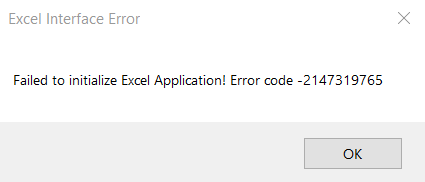Good Afternoon,
I've recently been getting an error code when I attempt to import data from excel in FlexSim.
I don't receive any errors other than the message seen in the attached image.
In other error messages that quote excel, the solution has typically been to uninstall and reinstall excel. I've tried this but it doesn't resolve the error.
Does anyone know what this error code means and how I can resolve it?
Thank you.