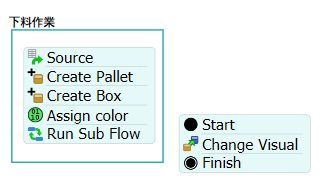I am the beginner of FlexSim. There are some questions I met.
If someone can solve that for me, I'd appreciate it!
1. Change the color of box limit to three colors. Boxes on the same pallet are all the same color
2. After all boxes are placed on queue2, wait for 1 minute and continue to the next step. But now the boxes send to port for first available. I don't know how to set up it.
Model: pickingProcess.fsm