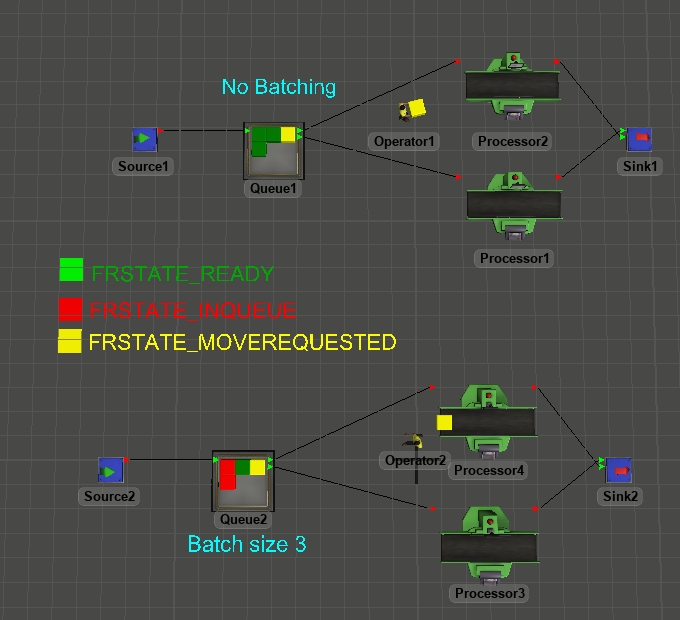Hello,
I am working on an special logic on the sent to port of a queue (Buffer1) where I modified the code to send specific product according to some fields.
I identified a problem where this Buffer1 does not send all the product it can to its outputs (M1, M2...). I tracked it down and foun out the command opavailable(Model.find("Buffer1"),1) is not workingas expected. For example on second 426 Queue M1 has still space but the command output is "0" istead of "1". This happens also in other cases and causes inefficiencies on the model logic.
Is there something wrong?
POC_Test stations entry logic and table_3.fsm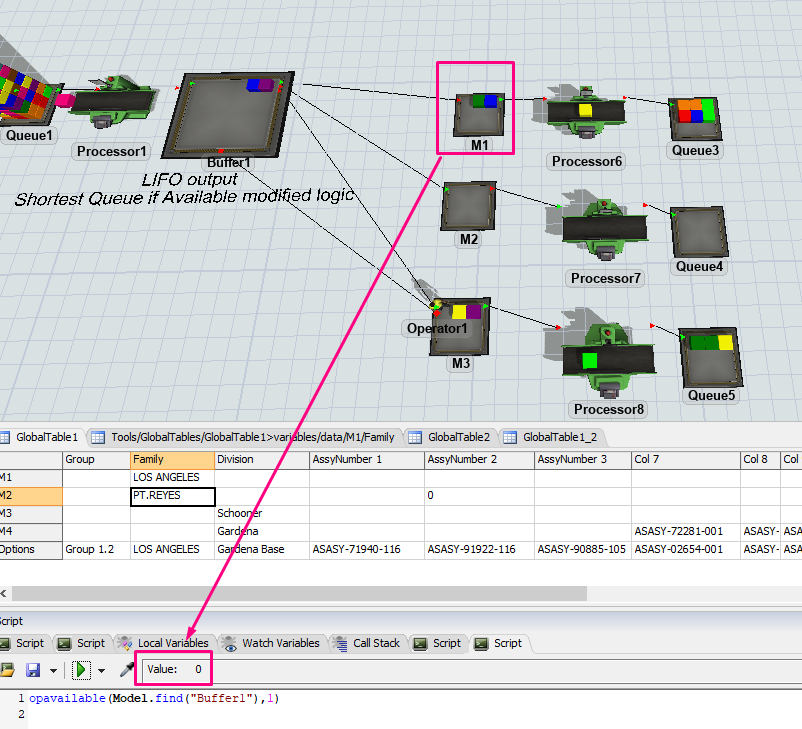
Thanks!