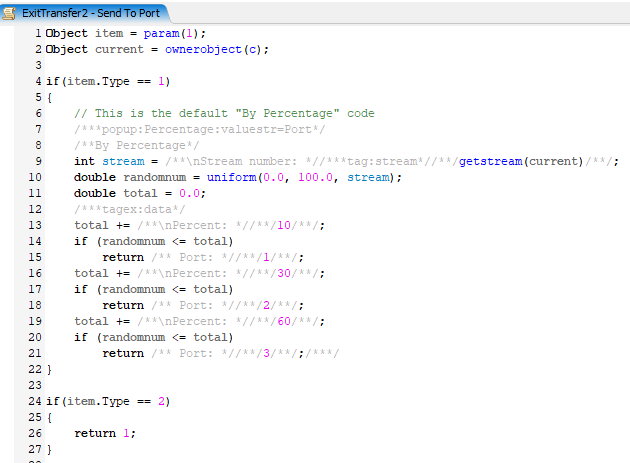Hi :)
I want to send item by both label and percentage
for example: i have flowitem by label.type 1 and 2; and 3 outputs.
100% of label.type ==2 and 10% of label.type ==1 go to output 1
30% of label.type ==1 go to output 2
60% of label.type ==1 go to output 3
this is the attatched file..: example.fsm
can i setting them in the output>send to port option?
Thx