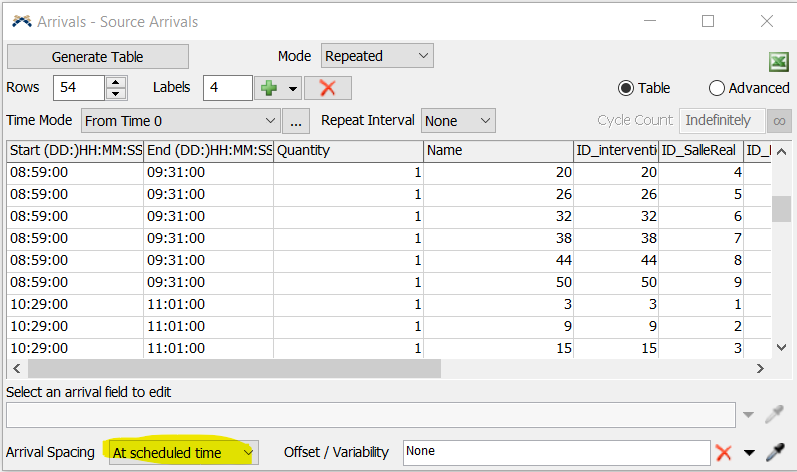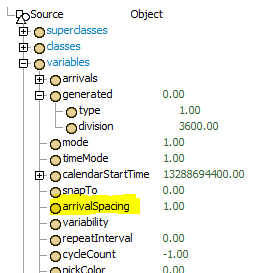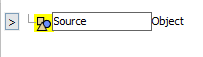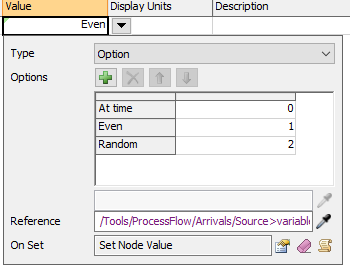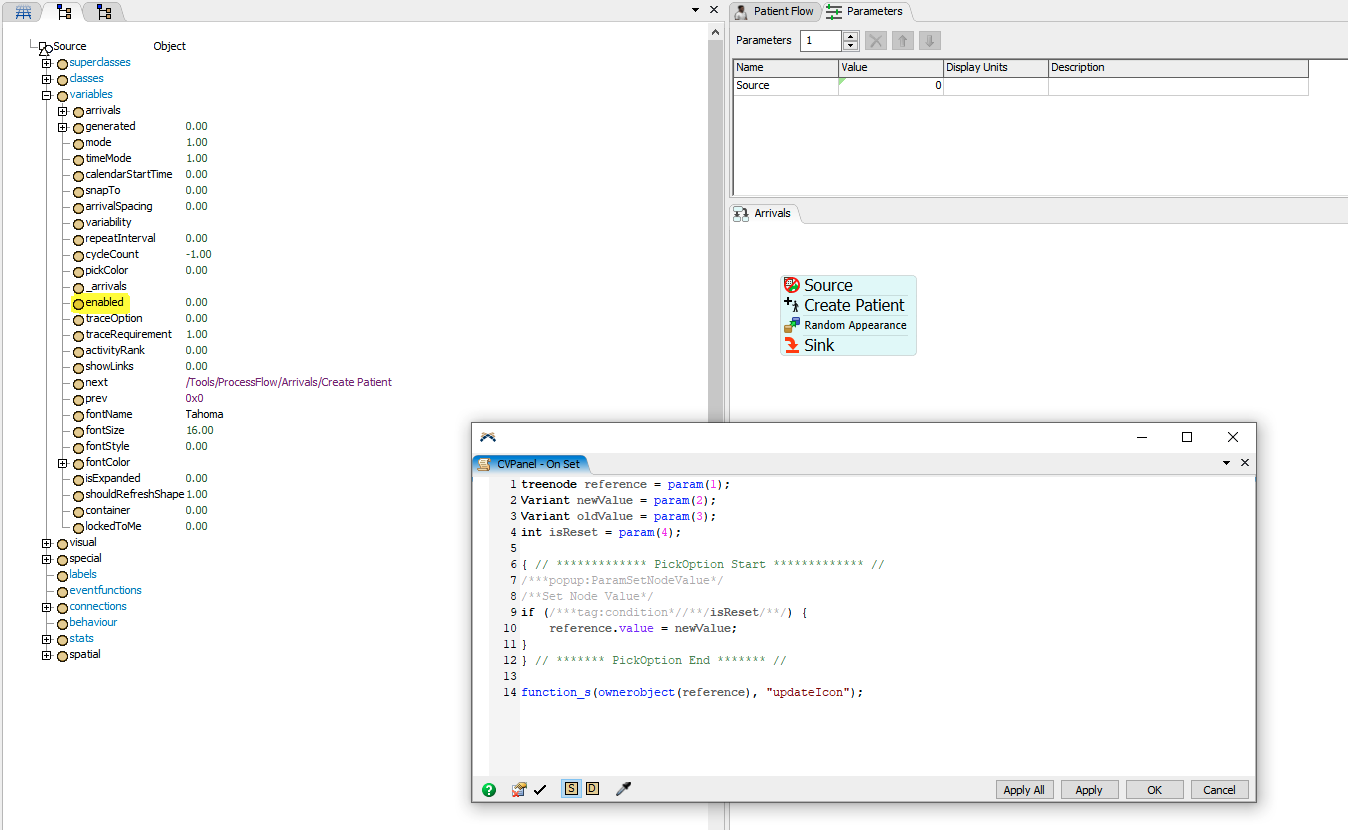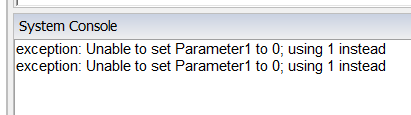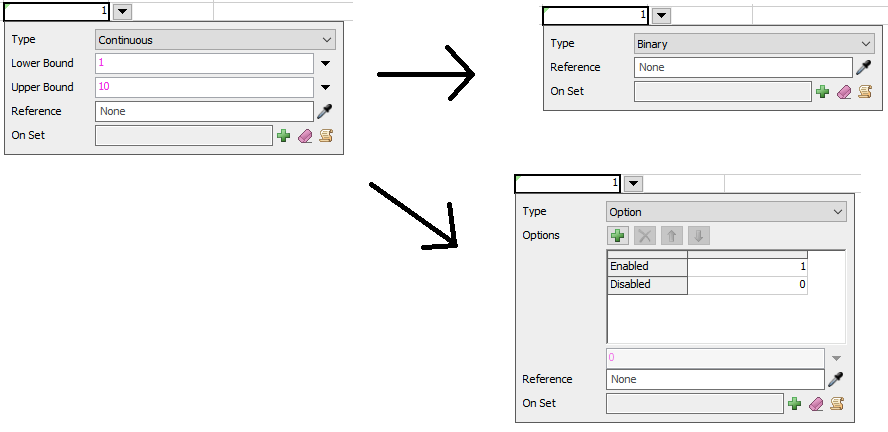question
How to change arrival spacing from parameters table ?
Hi @Leah R, was Felix Möhlmann's answer helpful? If so, please click the "Accept" button at the bottom of their answer. Or if you still have questions, add a comment and we'll continue the conversation.
If we haven't heard back from you within 3 business days we'll auto-accept an answer, but you can always unaccept and comment back to reopen your question.
1 Answer
The arrival spacing is represented as a node in the sources tree with the three possible values 0 (at time), 1 (evenly spaced) and 2 (randomly spaced).
To open the tree view of the source, right click on it and choose "Explore Tree", then click on the source node and finally on the arrow that appears to the left of it. Then expand the different subnodes as needed.
In the parameters table, create a fitting parameter (for example an "Option" type with the possible values 0, 1 and 2).
Click on the sampling tool next to "Reference", then click on the "arrivalSpacing" node in the tree and choose "Set Node Value". The source will now the set to the respective setting on each model reset.
I want to create two sources : one for my elective patient arrivals and one for the non-elective patient arrivals. Then, I want to be able to make them "work" or not.
Thanks in advance :)
Leah
Be sure to set up the parameter according to what it represents. A newly added parameter will default to continuous type with a range from 1-10, so FlexSim will prevent you from entering numbers outside that range. For the source, an integer from 0-1, a binary or an option parameter (values of 0 and 1, names as you choose) would all be fine.
These are just examples, so the reference is missing.
question details
9 People are following this question.