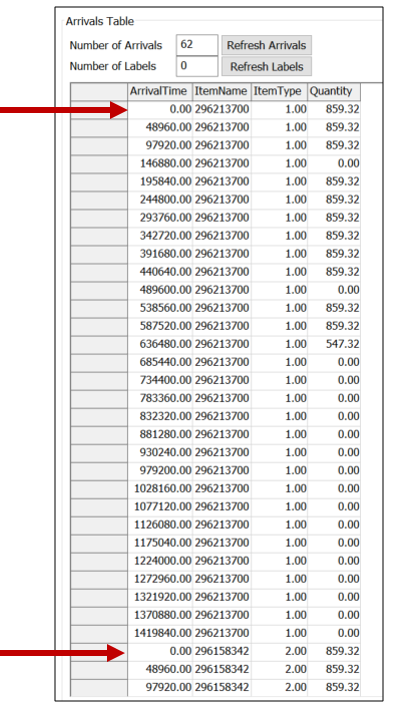I am trying to create two different item types (1 & 2) according to a schedule. Both the itemTypes have the same arrival times, if you see the image below you will see that the arrival times represent the interval between two production shifts (in seconds). As the arrows show, I need both itemType 1 & 2 to arrive in the given quantities at time 0. But when I run the simulation, only itemType1 arrives correctly at time 0 while much much later, itemType 2 arrives. Is the arrival schedule reading the schedule in a linear fashion, entry by entry? Why doesn't it create both the itemTypes at time 0? Any help with this is appreciated.
question
Creating different itemTypes simultaneously
Yes, the scheduled source calculates interarrival intervals based on the difference between consecutive rows. When you reach the end of item type 1, you will see an error about an event being created in the past.
The possible solutions are, in order from less to more work:
- Sort this table by the first column, such that arrival times are in chronological order.
- Use two different sources that connect to the same downstream object (you can insert a queue with a capacity of 1 if you need more control)
- Put the top half of this schedule in a Process Flow scheduled source, and have each generated token create two items. This is the most flexible solution if you decide later that you need to create n items with different item types, for example.
@Aditya Kamath From the manual:
The arrival times should be ordered correctly in the schedule table, meaning each entry's arrival time should be greater than or equal to the previous entry's arrival time
So you should change the table to something like this:
0.00 296213700 1 859.32
0.00 296158342 2 859.32
And another remark, you have 859.32 as amount but you create complete (or integer) products so it will generate 859 flowitems.
question details
8 People are following this question.