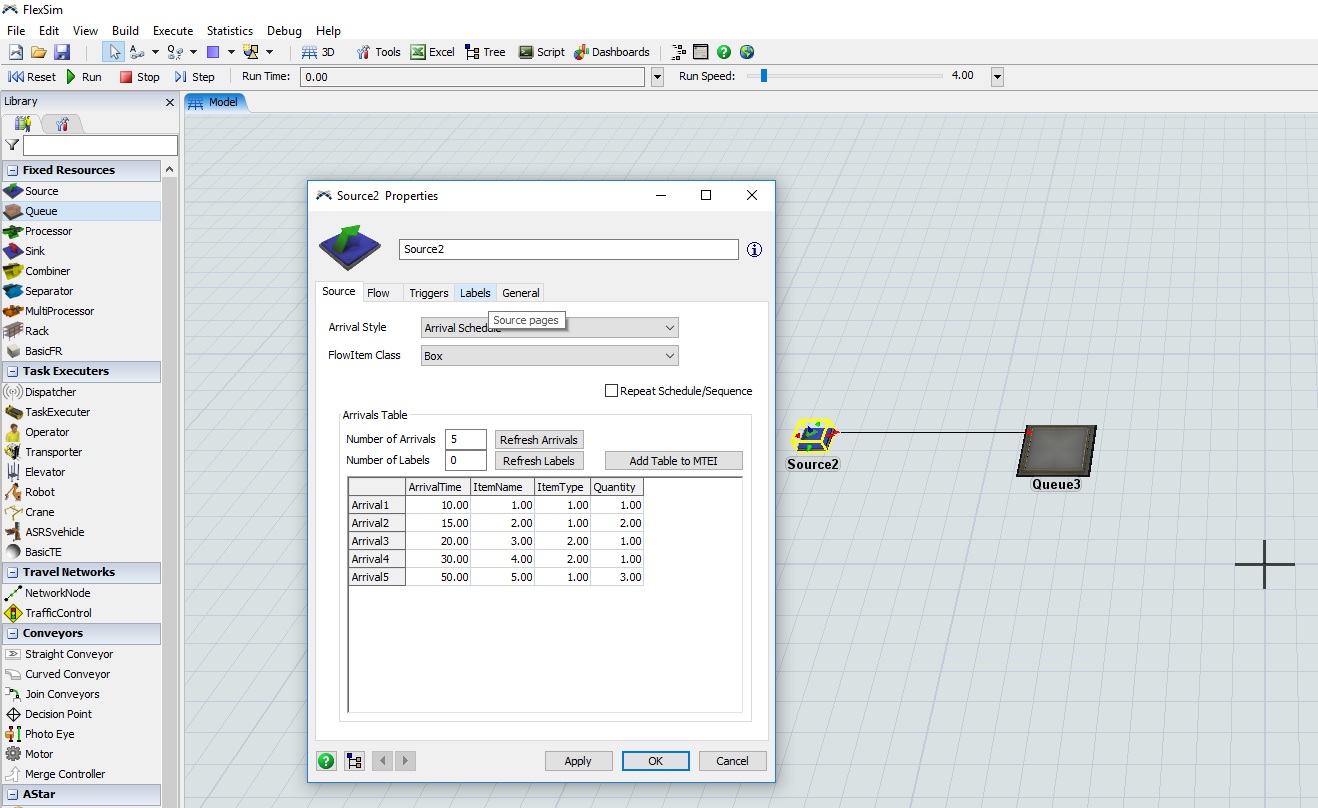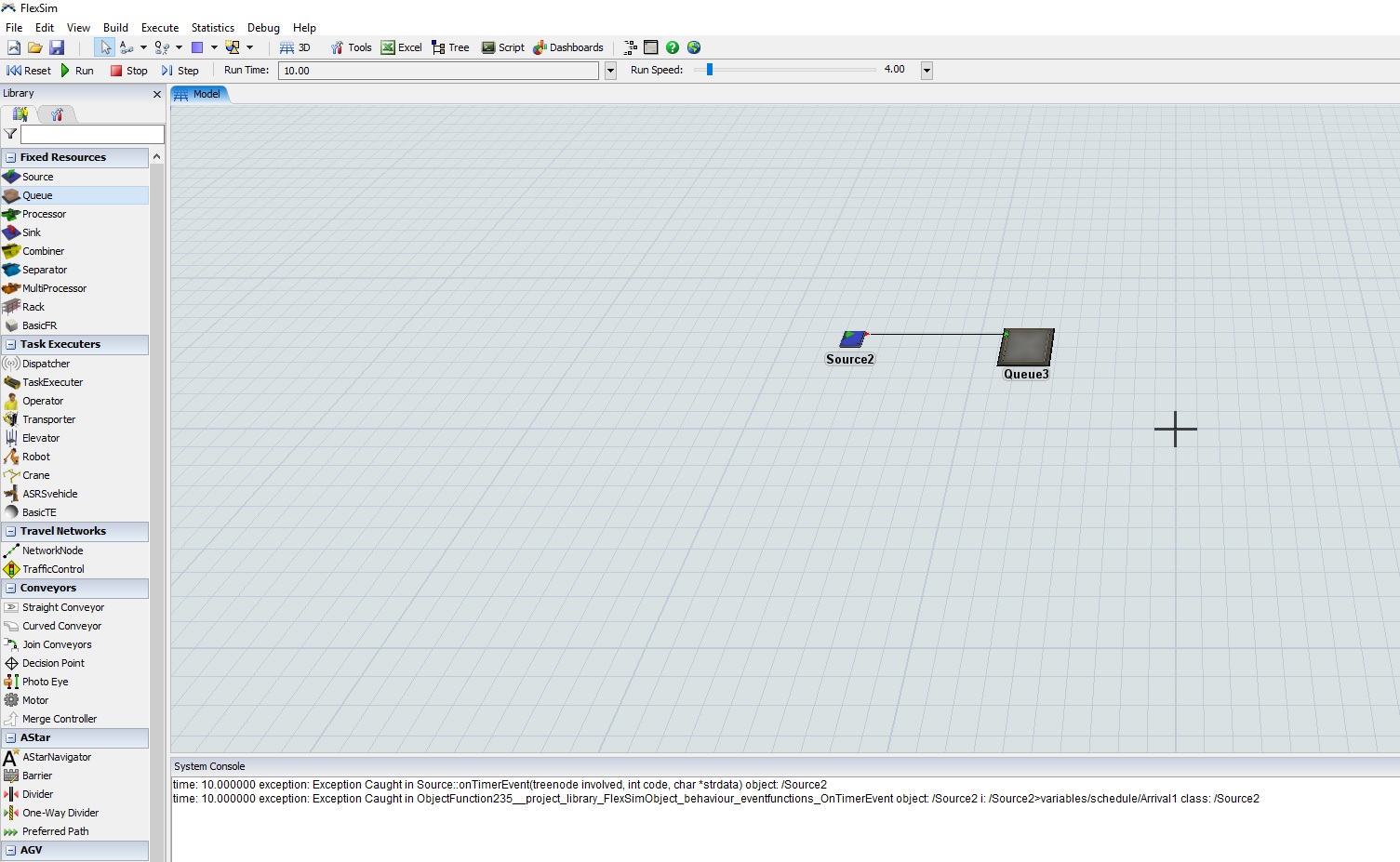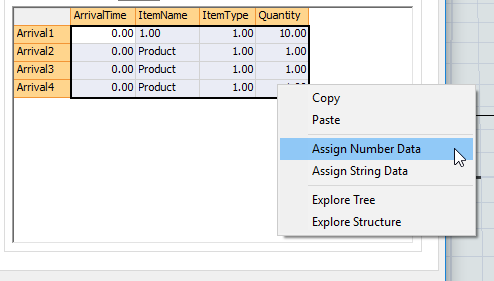Hi everyone,
I get an error message when i import an arrival schedule from an excel sheet. The import-process itself works perfectly, cause i see the data from the excel sheet at the source properties (see picture below)
But when i'm going to run the model, this error occurs:
(time: 10.000000 exception: Exception Caught in Source::onTimerEvent(treenode involved, int code, char *strdata) object: /Source2
time: 10.000000 exception: Exception Caught in ObjectFunction235__project_library_FlexSimObject_behaviour_eventfunctions_OnTimerEvent object: /Source2 i: /Source2>variables/schedule/Arrival1 class: /Source2)
Can somebody help me? Is it necessary to do some more settings to the Source just import the Excel-sheet?