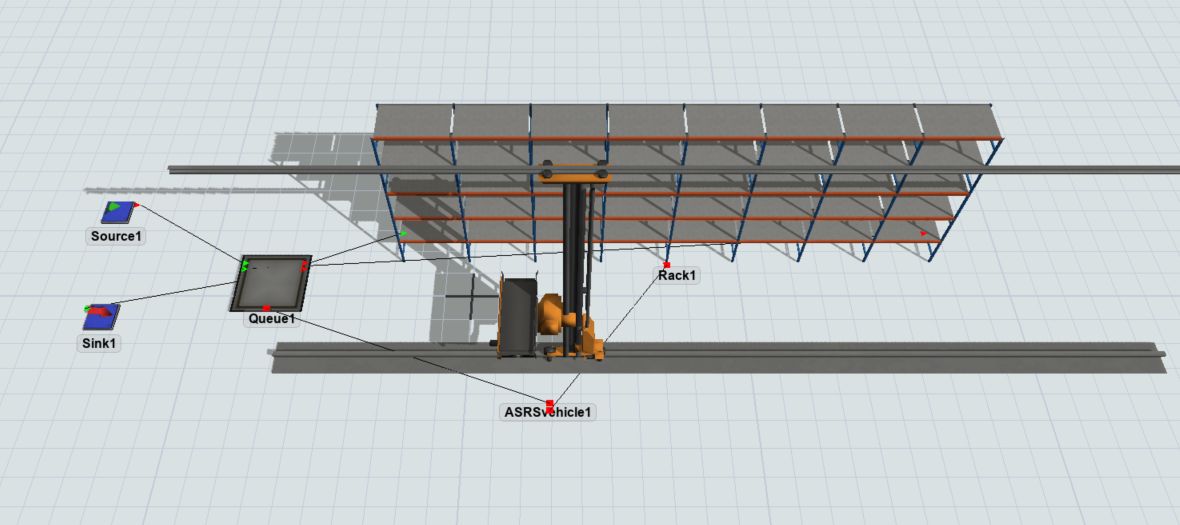Can 1 queue achieve both inbound and outbound functions?
I've been trying different combinations,
For example, the time of a specific morning is inbound,
The afternoon and evening are outbound,
or mix, depending on the order,
And there can only be 1 item on the queue,
Does this require table or process flow?