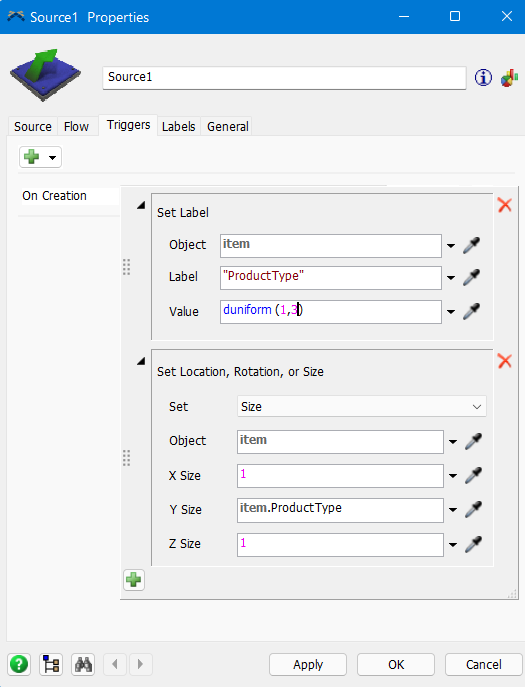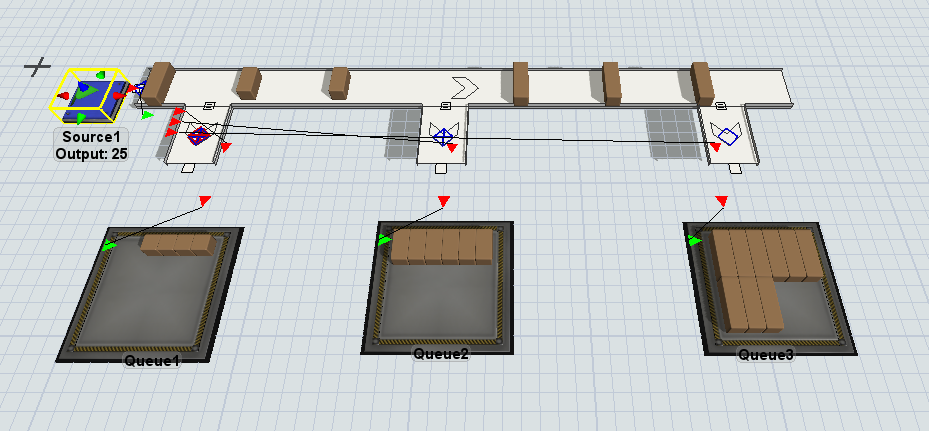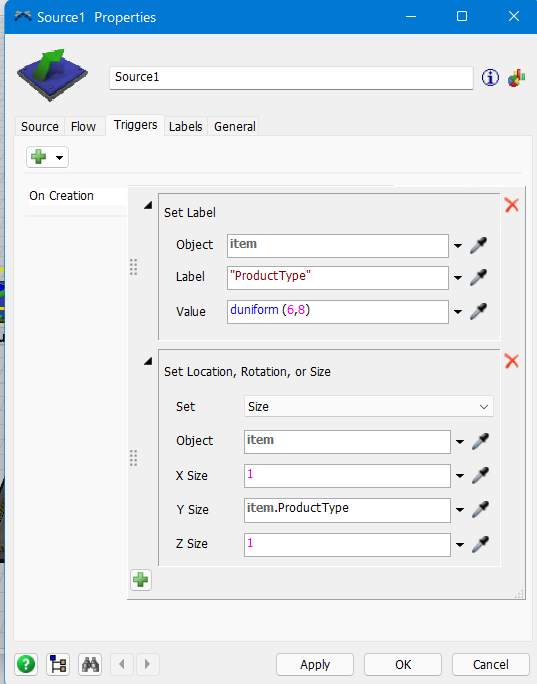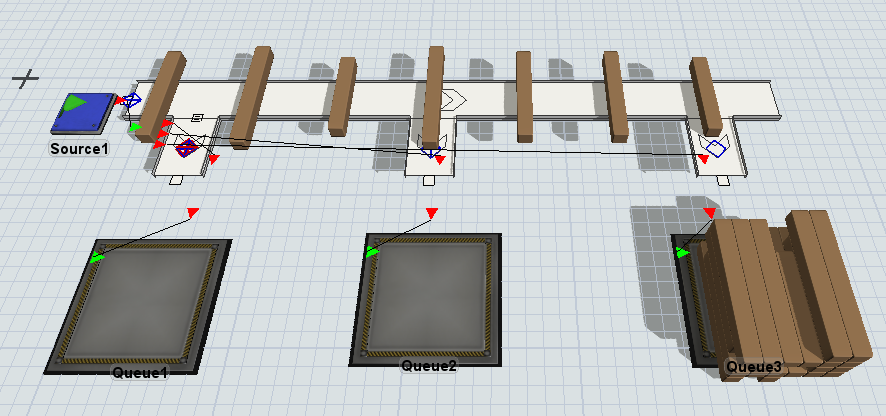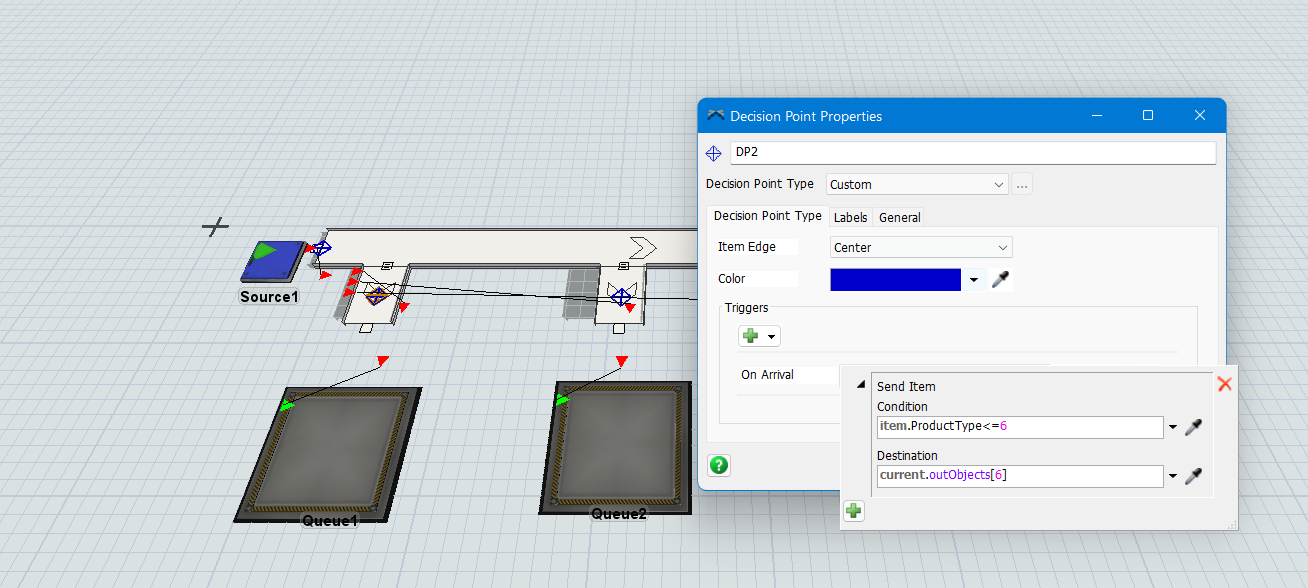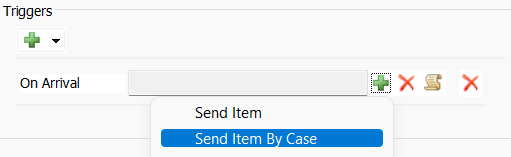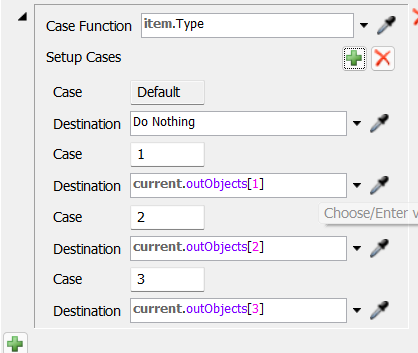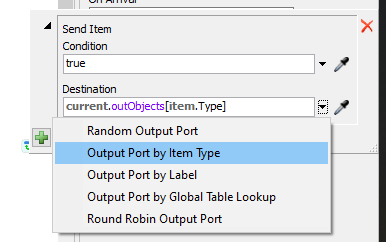question
How to set the customized length for sorting system ?
FlexSim 19.0.0
1644882651015.png
(119.1 KiB)
1644882680779.png
(42.4 KiB)
1644882694100.png
(129.0 KiB)
1644882705746.png
(153.8 KiB)
1644882836466.png
(37.3 KiB)
Comment
0
1 Answer
Hello @Owen_liaw H,
In the future, please attach your model. It makes it a lot easier for us to help you.
In your decision point trigger, use the drop down options to select Send Item by Case.
You can then select the green plus arrow to add you different label possibilities and assign the correct destination.
1644896348314.png
(8.1 KiB)
1644896363576.png
(22.7 KiB)
·
1
1644913246600.png
(15.7 KiB)
question details
15 People are following this question.