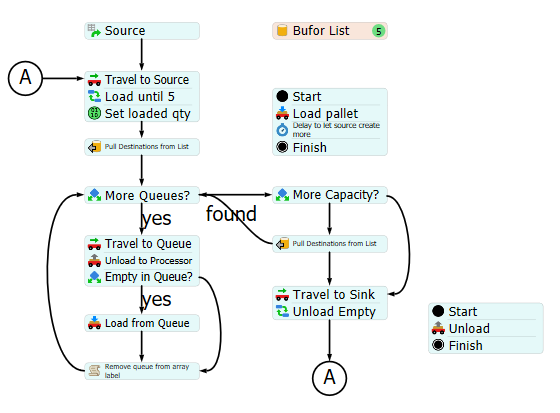Hello. Basing on model I once got from here, now I'm doing an update. Assumptions:
First loop: The task executor capacity shoulde be 5, so he can deliver palette to every process at the beginning (first loop or divided i two loops).
Every next loop: Now the capacity is set on 1, so the task executor is reolading only one station when it's availble. When other process is finished during this time it has to wait for the task executer. Now i would like the task executor to handle as many stations as neccesery - even if he leaves source to reload one station which is ready, but during this loop the other station proccesed and is ready to reload too, so i would like the taks executor to have the neccesery "stock" in case if moreprocessors are ready to be reloaded.Any ideas how to do it?