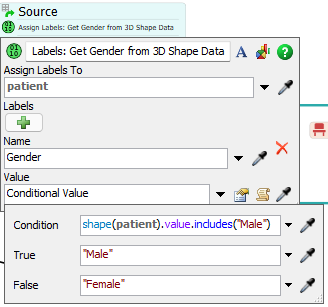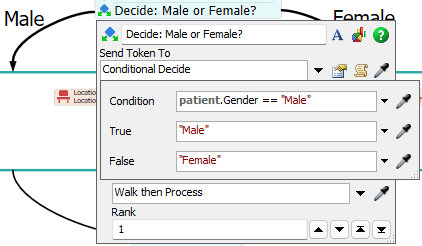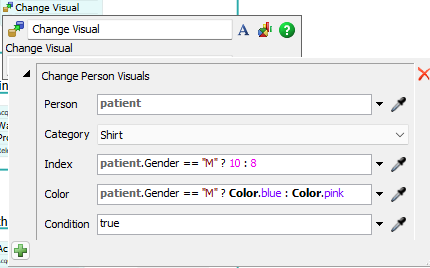Hello,
I'm building a HC model, and we have a Mammo Screening machine as one of the services. How can I tell FlexSim to only send Female patients to this machine? We will be having an arrival distribution for the machine. Every time a patient gets there to a get a mammogram, it will have to be a female. How can we do this? Thanks so much!