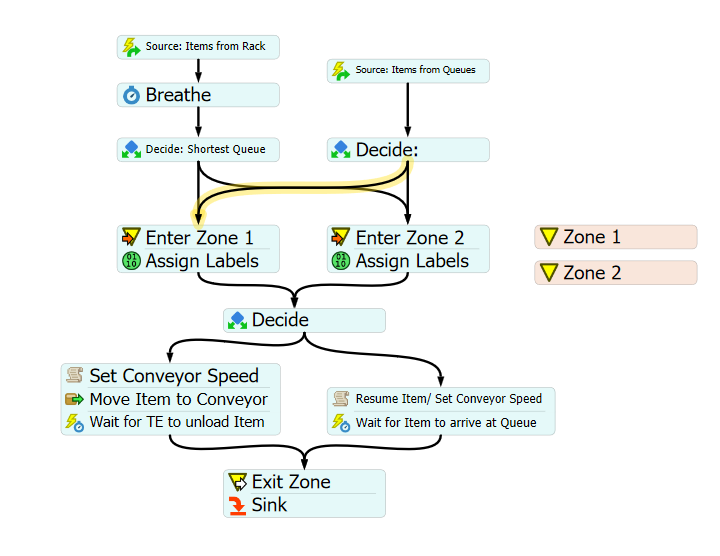I'm building a model with several two way conveyors and turn tables. There is no problem if there is only one way. But if I want to let conveyor be two way, the flow item stops before the turn table.I'm wondering if the exit transfer and entry transfer at the same side will cause the conveyor work unsuccessfully(The end of the forward conveyor and the head of the reverse conveyor). I have used the method below to try to solve this problem:
1.Using zone in process flow that the official website gave, the link is below:
https://www.simweb.com.tw/contents/zh-tw/p127584_1020.html
And the fsm is below. The process I want is:
The forward: Source1 to C01_Out & C02_Out(through elevator) to Rack_In to Rack.
The reverse: Source2 to Rack to Rack_Out to C01_In & C02_Out37.
Version is 20.0.7.