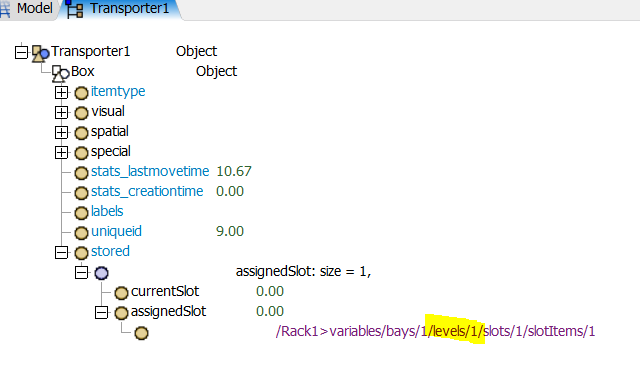I want to know on which level of rack forklift is going to unload item when it loads it from queqe.
I can check the level once part is loaded by forklift in tree as below image, but I want to set the level number as forklift's label as integer.
how to assign loaded part's destination rack level number as forklift label on load trigger?