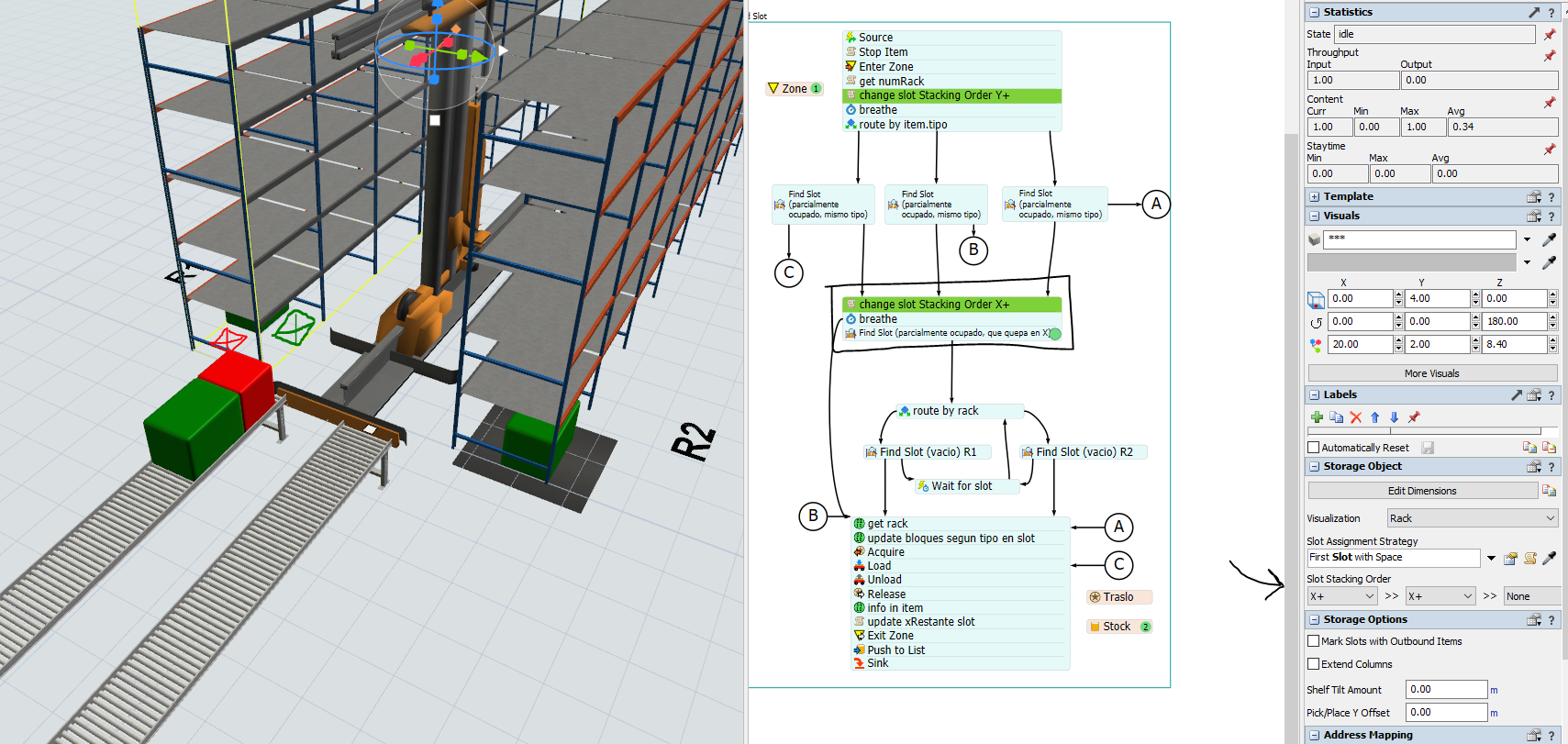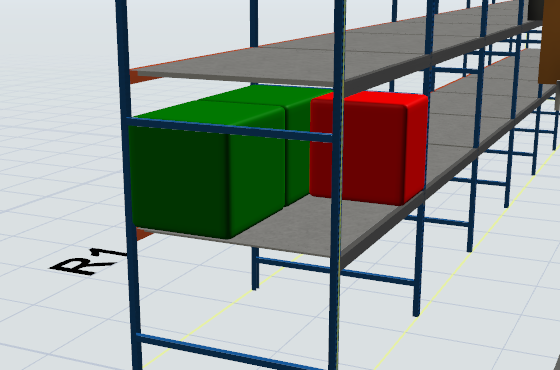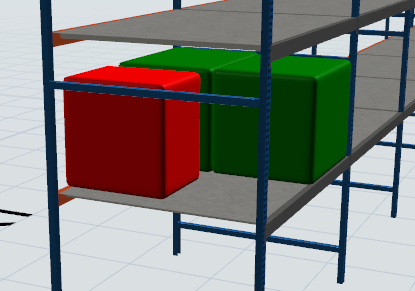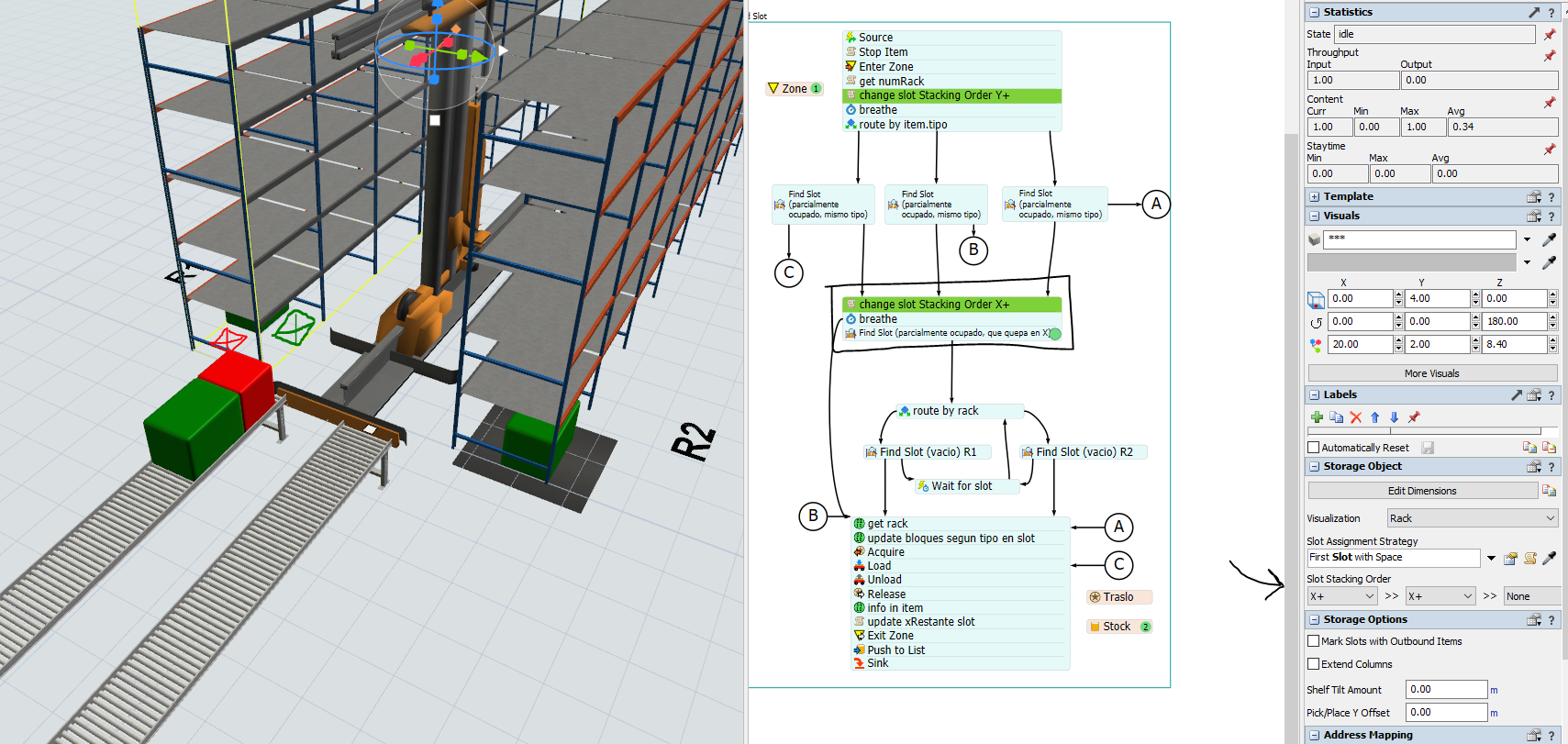Hi everyone,
Following this question, I am changing the Slot Stacking Order during the simulation basically to get items of the same type stacked across Y+ and items of different type across X+ if there is space in the slot. However, there are certain times in which red and green items (type 1 and 2) got mixed in the same slot across Y axis even though the Stacking Order is set apparently right.
Am I missing something?