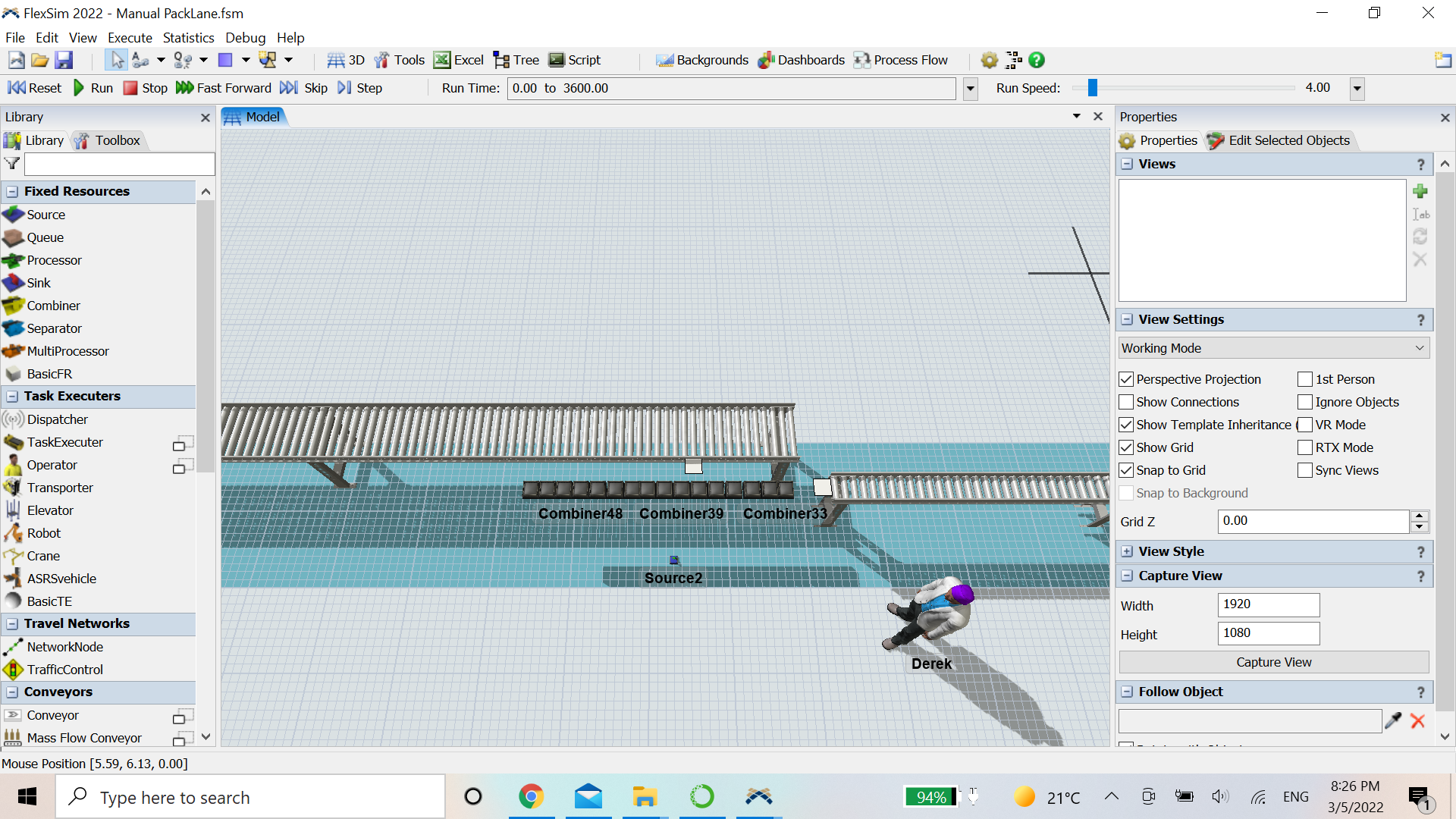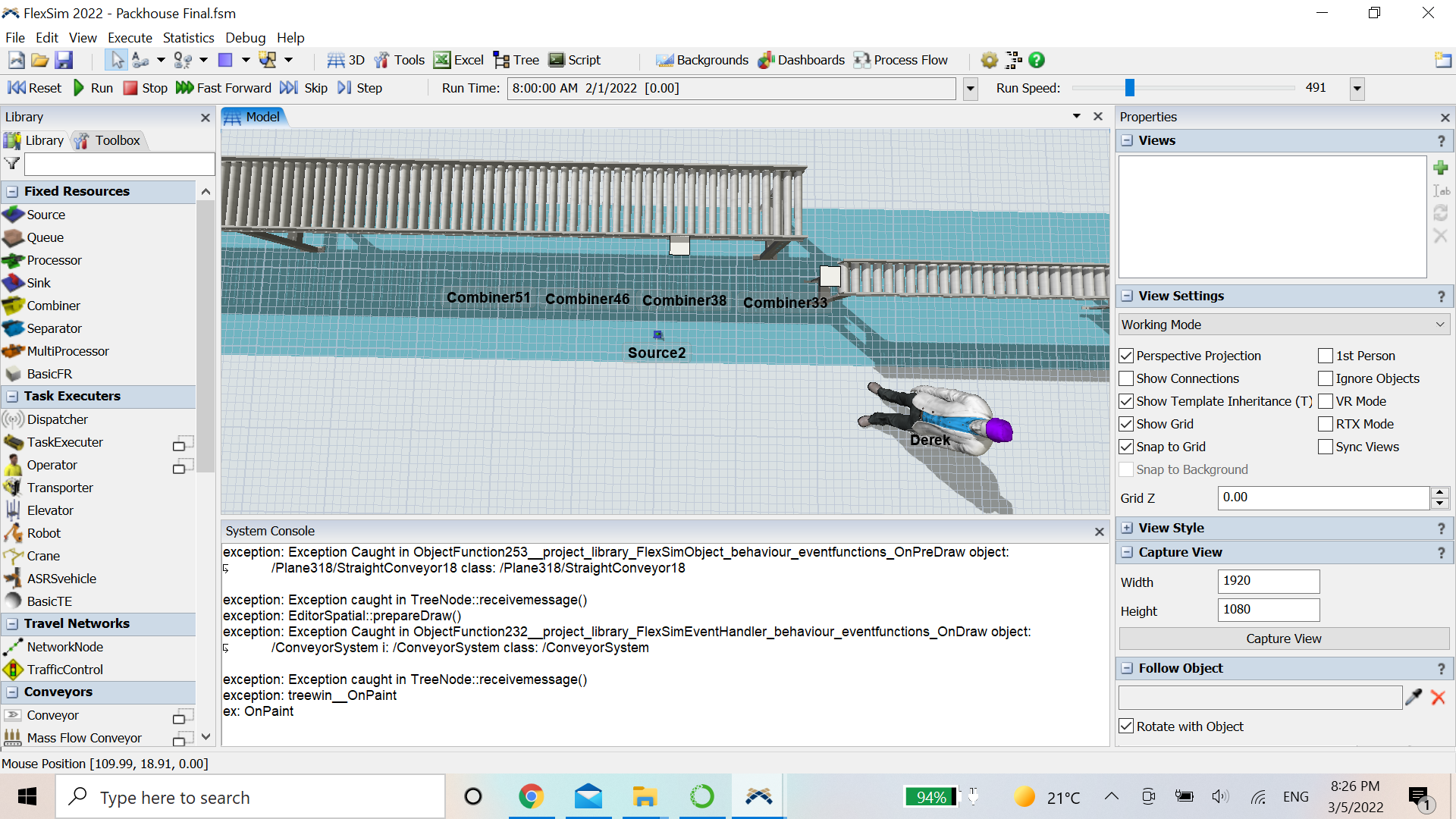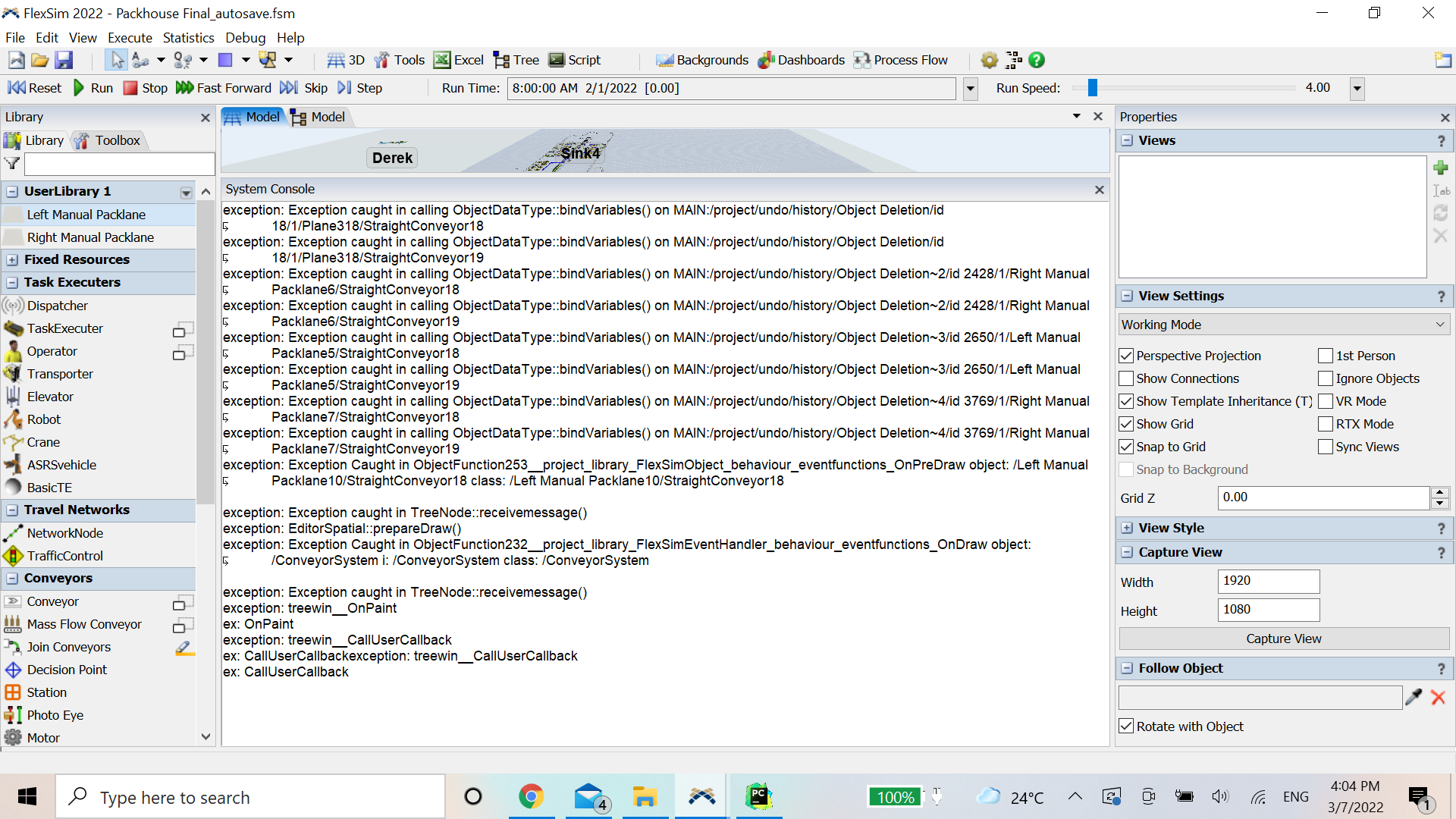Hi there
I have built some manual packlane models in a flexsim document and I am trying to paste them into another flexsim document to add them to a larger model. However, when I paste the packlanes across, the 16 combiners (shaped like queues) next to the long conveyor, are not pasting across. The packlane still works perfectly fine once pasted across but I would like to see the combiners themselves. Please refer to relevant images and models below. The first image shows the combiners in the original model. The second photo shows how they disappear when pasted into another model. Also note the error that appears at the bottom. The combiners are attached to the plane so I don't understand why this is happening.
Any help would be appreciated. Thanks!