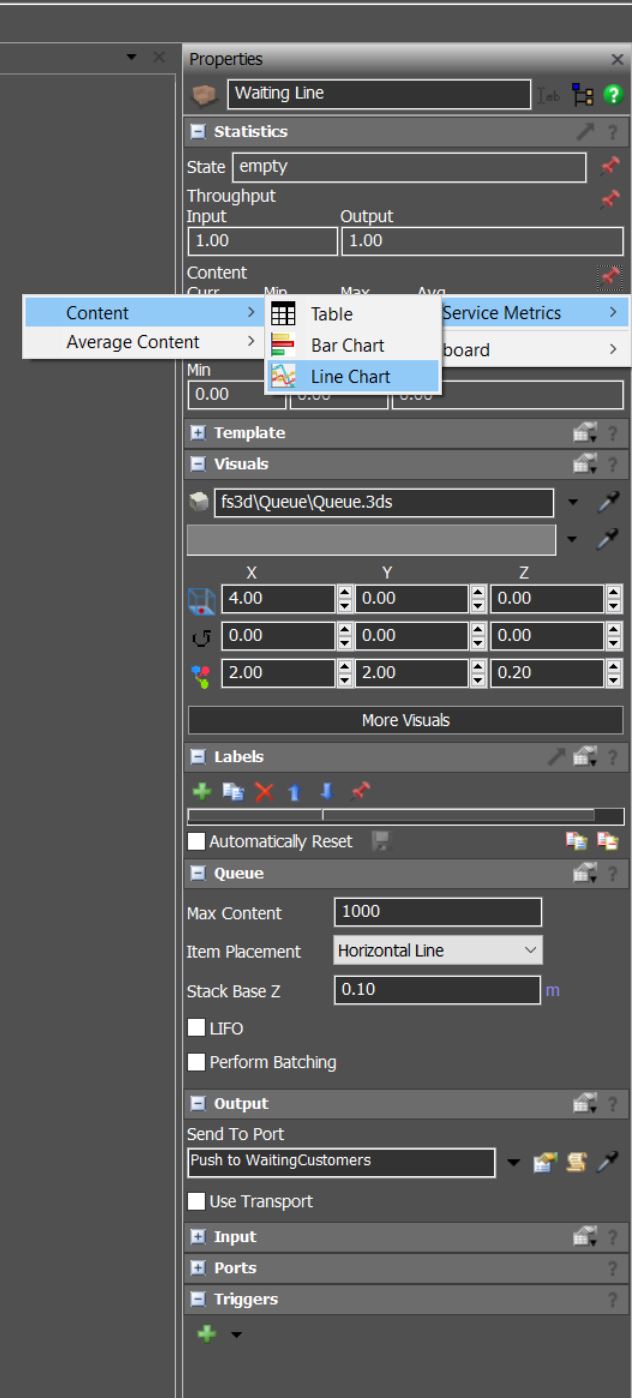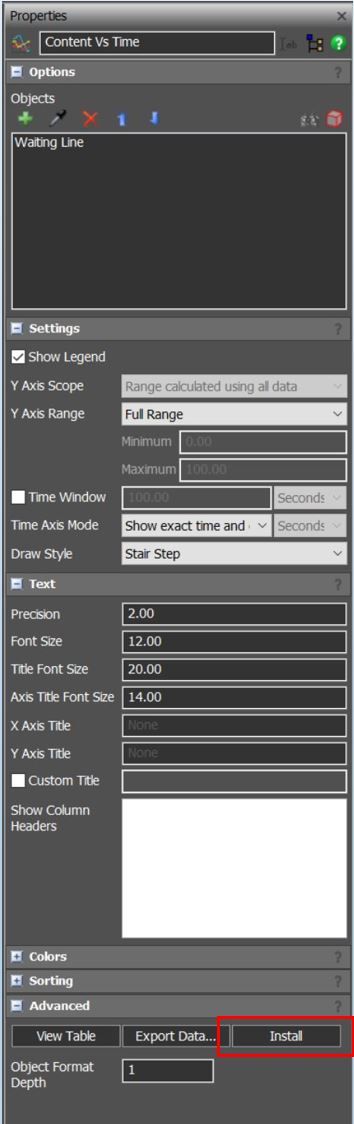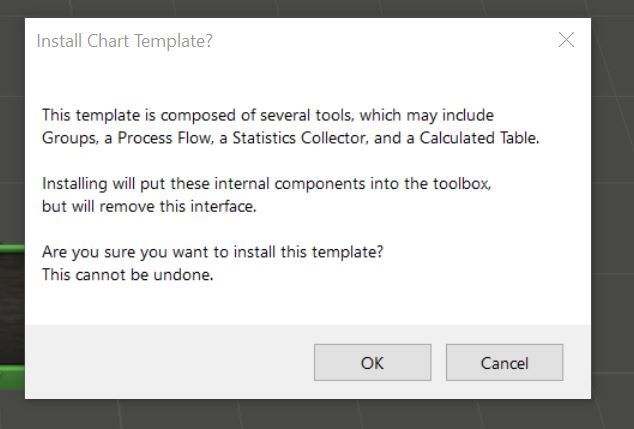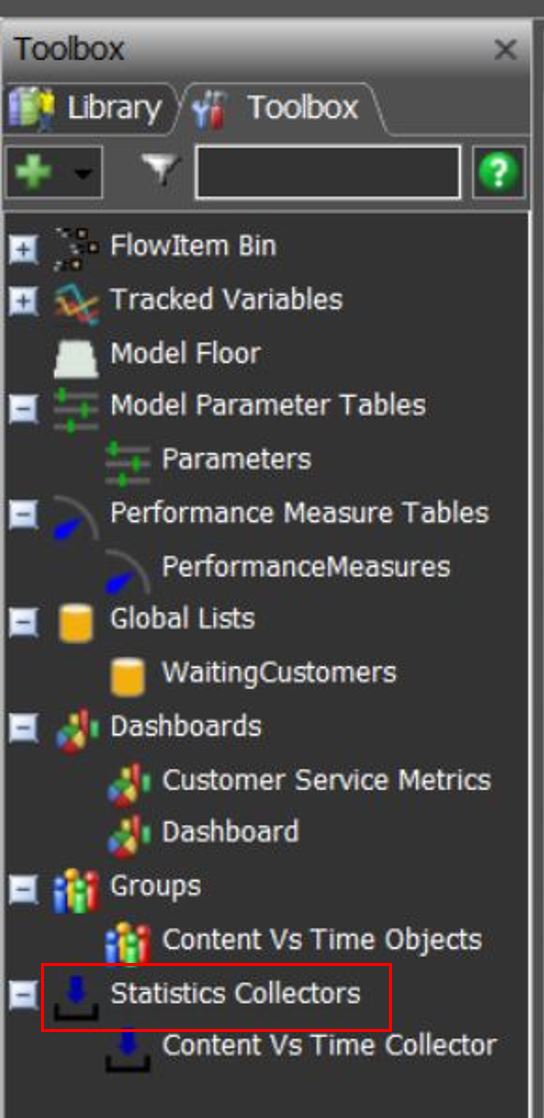While trying to run the tutorial
, version 22.0 & version 22.1, on Step 4 I am not being able to find on the Toolbox in the left pane. Under the Statistics Collectors group, a new WaitingLineContentvsTime statistics collector.
I will be waiting for an answer from you.