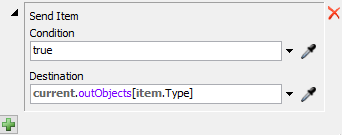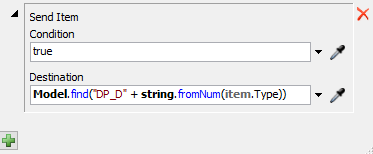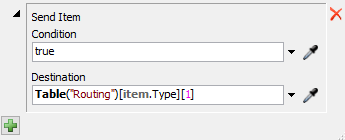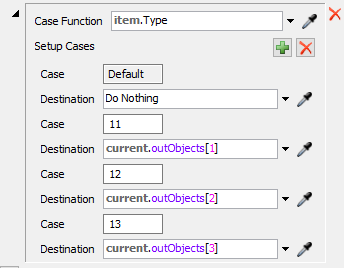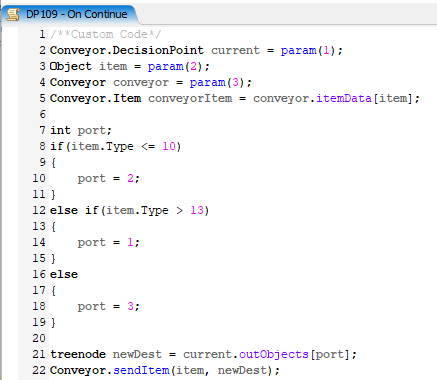Sorting via barcode label RevA.fsmGood day. I am simulating a conveyor system with multiple mezzanine levels with multiple diverts (decision points). At the start of the conveyor line I apply a numerical label (barcode) to each box and then I want to use the numerical label (barcode) to contain the route info of each box so that when each box reaches the various decision points then I can route (send) the box left, right or straight at each decision point until the box reaches it's final destination. I am aquainted with building sorting systems in Flexsim but this sorting criteria / logic is a bit new to me. What is the most efficient way to build this logic into a sorting system? Would you need to populate a global table with columns and each column be linked to a specific decision point (and if so how does one do this?)? Please see attached model..
Thanks
Regards
Juan