Buenas estoy realizando una simulación donde hay cuatro processor en linea, segun acaba uno empieza el siguente, estos son de tiempos variables. el operario tiene que ir transportando las cajas por cada uno de los procesadores y hasta que no pase por los cuatro no puede coger otra caja y empezar de nuevo , la idea es después conseguir realizar este trabajo con dos o tres operarios. pero no se como se hace, ya que habría que conectar todos los procesor con la cola. No se si me he explicado. en el modelo actual hace que todos los procesor esten siempre trabajando.
question
secuencia de operador transportando un box por los processor
Hello Pablo, I think what you want to do is something like this:
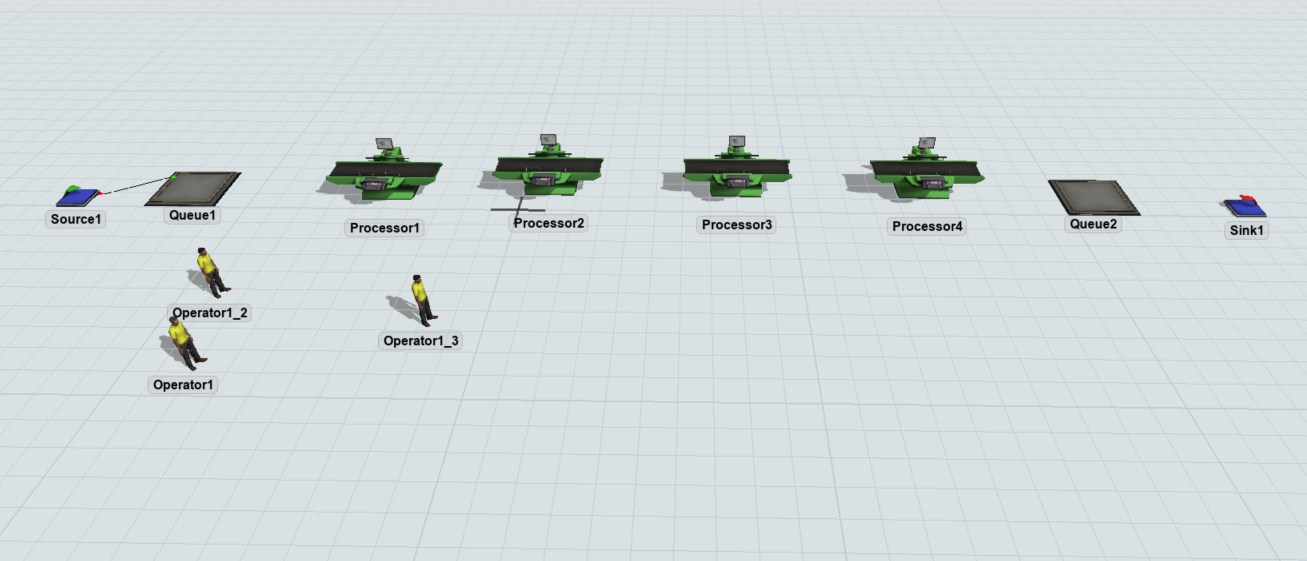
As Felix says you may use resources. In the attached document you can see an example that may be useful if there are any problem.
For any further problem feel free to ask.
un saludo
Sample the object using the Object sampler and select the SendToPort event - this should correct the issue.
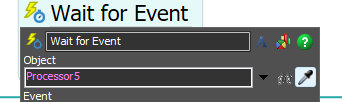
asi lo hago pero es como si no existiera esa opcion. entoces cuando pongo sendtoport se me cambia la tabla y la visual y al funcionar la simulacion cunado la caja pasa por el processor se queda parada al final y no continua la simulacion 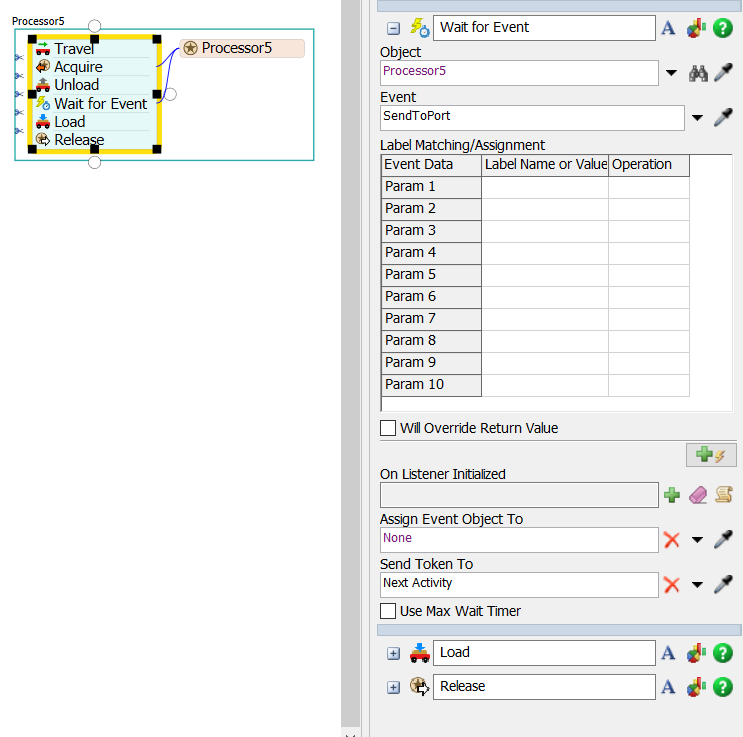
Good morning, I can't modify the program to be able to make the last processor (processor4) have 3 in parallel and use any one so that they can perform that operation at the same time. On the other hand, when I create another processor, it creates one of the local type and doesn't let me change it to global, maybe that's why I can't get it to work correctly.
Instead of a process flow resource you can also use a "Zone" to control how many tokens may enter a specific section of the process flow at once.
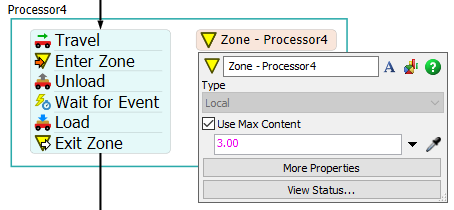
Whether a resource is "local" or "global" only matters when they are part of an instanced process flow ("Object Process Flow"). There it controls whether that resource is shared between all instances or each instance has its own copy. In a general process flow this setting doesn't change anything is inactive because of this.
Google Translate:
En lugar de un recurso de flujo de proceso, también puede usar una "Zona" para controlar cuántos tokens pueden ingresar a una sección específica del flujo de proceso a la vez.
Si un recurso es "local" o "global" solo importa cuando forman parte de un flujo de proceso instanciado ("Flujo de proceso de objeto"). Allí controla si ese recurso se comparte entre todas las instancias o si cada instancia tiene su propia copia. En un flujo de proceso general, esta configuración no cambia nada y está inactiva debido a esto.
I would recommend to use Process Flow for this. The attached model should hopefully help you to start building your own model. In it, the items are created by the process flow but you can also react to the entry into a queue with an event-triggered source to get a token that represents the item.
Each item then acquires an operator. In this model (we use this as a teaching model), each item has to be processed on different machines depending on its type, which is why a decide activity routes them to the correct section of the flow. In your case you would only need a single linear flow.
In each subsuquent block, the operator is told to pick up the item. Then, the token acquires the needed processor to block it for other operators. The item is then processed while the token waits for the process to finish. Afterwards the processor is released again.
The first Process Flow tutorial should also help you get acquainted with the necessary features.
Google Translate:
Recomendaría usar Process Flow para esto. Con suerte, el modelo adjunto debería ayudarlo a comenzar a construir su propio modelo. En él, los elementos son creados por el flujo del proceso, pero también puede reaccionar a la entrada en una cola con una fuente activada por eventos para obtener un token que represente el elemento.
Cada elemento adquiere entonces un operador. En este modelo (lo usamos como modelo de enseñanza), cada elemento debe procesarse en diferentes máquinas según su tipo, por lo que una actividad de decisión los enruta a la sección correcta del flujo. En su caso, solo necesitaría un solo flujo lineal.
En cada bloque subsiguiente, se le indica al operador que recoja el artículo. Luego, el token adquiere el procesador necesario para bloquearlo para otros operadores. Luego, el elemento se procesa mientras el token espera a que finalice el proceso. Posteriormente, el procesador se libera de nuevo.
El primer tutorial de Process Flow también debería ayudarlo a familiarizarse con las funciones necesarias.
question details
9 People are following this question.
