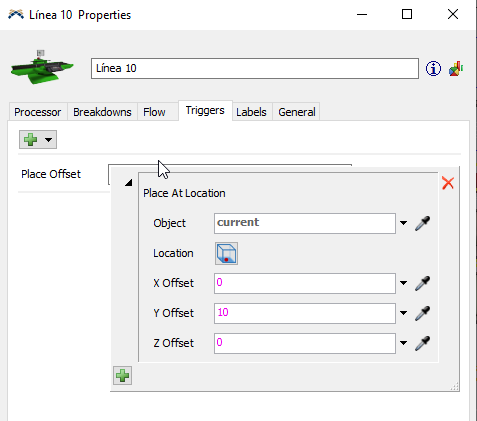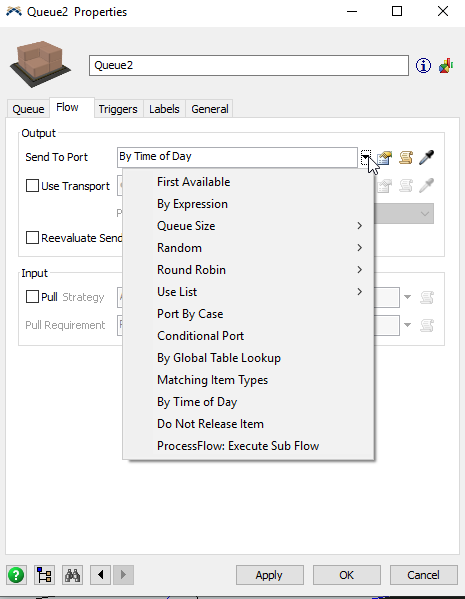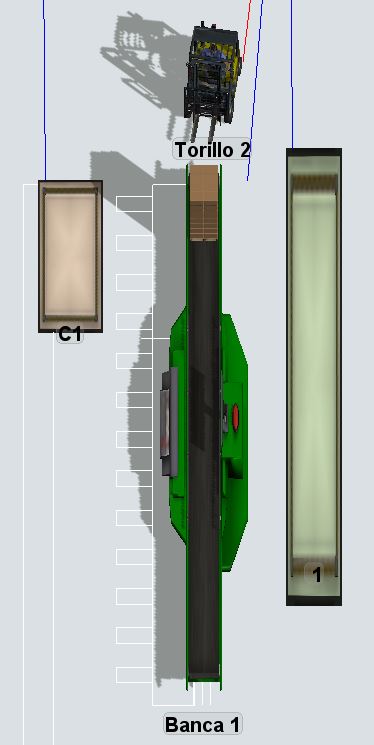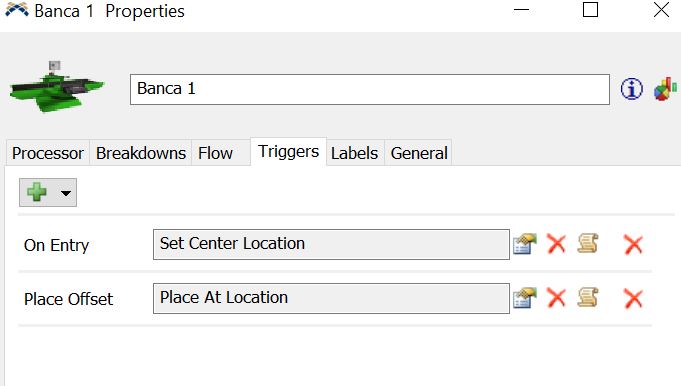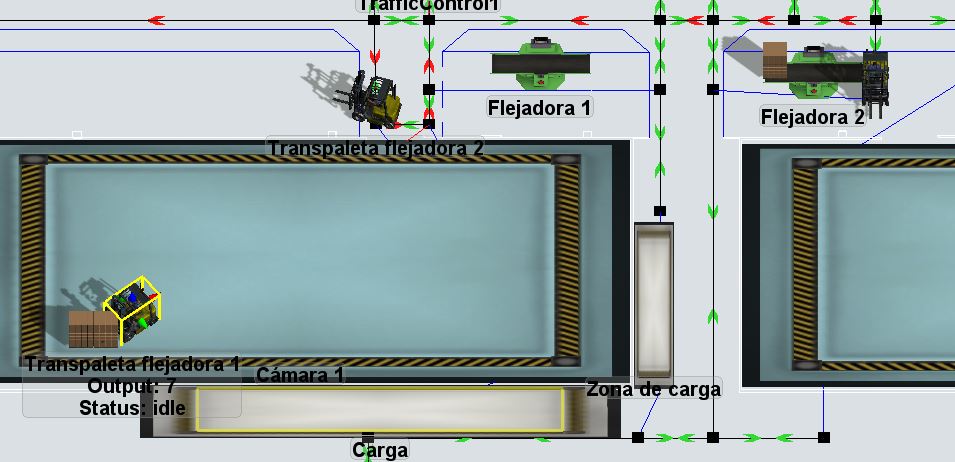Me Gustaria Que El palé se situase al inicio del Procesador, en Lugar del centro, Nada más Dejarlo el transportador.
también me gustaría realizar una ruta a los transportadores, de manera que en un tramo horario suministre a unos procesadores y en otro a otros.
un saludo, gracias