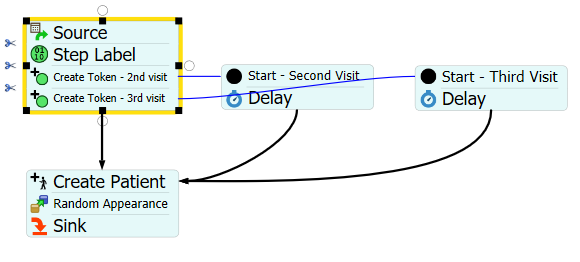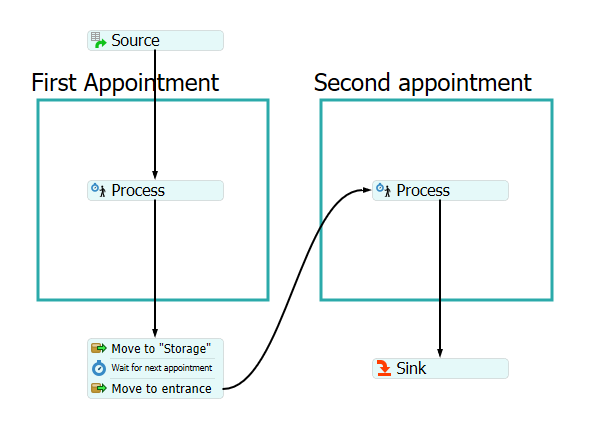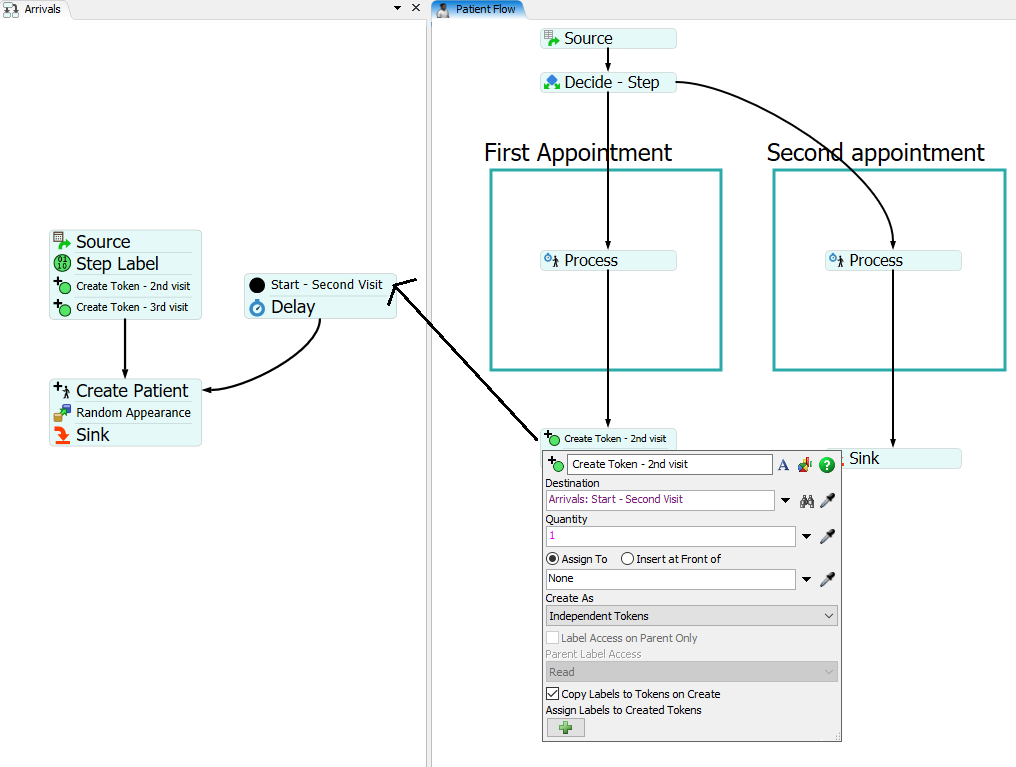I am wondering is there is a best practice or best way to model a patient coming to multiple appointments over multiple days. For example, they have a screening appointment on day 1 then they will have an assessment appointment a week later and so on for a few steps. The process is to get a transplant so a patient needs to come in for multiple appointments to get ready for the end goal of a transplant. I am trying to understand the capacity of this process and at which stage might there be a bottleneck that would require more resources.
question
1 Answer
Depending on whether information from prior appointments has to be kept I would recommend different approaches to this.
If the individual visits are independent from one another as far as data is concered you could simply have the original token that creates the patient queue up additional tokens that wait in a delay until the second/third/... appointment is due and then create a new patient for those.
To identify what should happen to each version of the patient, you can add a "Step" label (or something similar) which determines the path the token in the Patient Flow will take.
The delay time might be an exact time (for example one week) or involve some random factor. With some basic coding/math you could also realize logic like "9 o'clock on the third workday after the previous appointment".
If it's important that the patient should look the same as when they first appeared, then you can have their apparel be determined by some Id number you create on the original token and copy to all further tokens, instead of being random.
If data should be kept between appointments, then you could move the patient to a "storage area" in your model and keep the token in the Patient Flow in a delay until the next step should start. At that point you move the patient back to the model entrance.
The continued presence of the patient might influence some statistics you collect though. In that case you could have the Patient Flow token create a pending token in the Arrivals flow (similar to above) and copy the labels to it, in order to retain them for the next appointment.
There are probably more possible implementations for this. Which one is best is a matter of the model specifications as well as personal preference.
question details
17 People are following this question.