robot.fsmhow to make robot pick 3 box at same time and put to conveyor ?
question
robot pick 3 box at same time
Hi @Ahmad_zulfy A, was Felix Möhlmann's answer helpful? If so, please click the "Accept" button at the bottom of their answer. Or if you still have questions, add a comment and we'll continue the conversation.
If we haven't heard back from you within 3 business days we'll auto-accept an answer, but you can always unaccept and comment back to reopen your question.
1 Answer
If the robot should move up to 3 boxes at a time (it also moves fewer if not all 3 are available), all you have to do is to set the number of allowed incoming transports on the entry transfer accordingly.
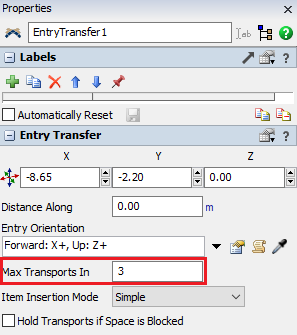
If the robot should wait until there are 3 boxes available, the easiest solution would be to place a queue inbetween the processor and conveyor and activate its batch functionality.
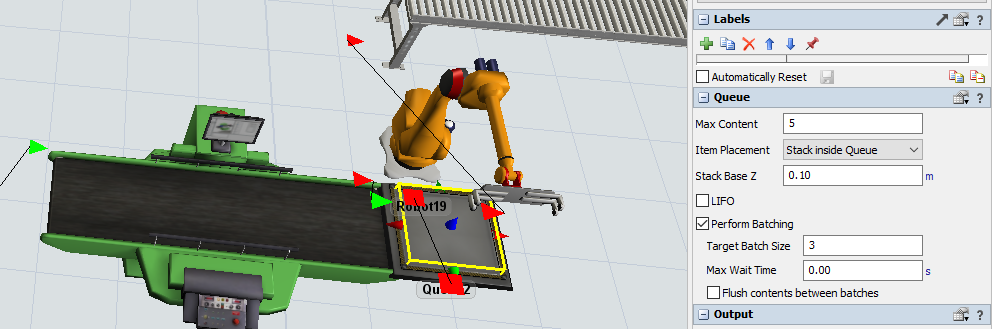
To have the second robot pick up more than one box, you would have to increase the size of the exit transfer, so multiple boxes can be in the "pick up area" at the same time. Move it to the side of the conveyor by clicking on it, then drag it while holding down the left mouse button. While it is selected, arrows will appear at either side to change the size.
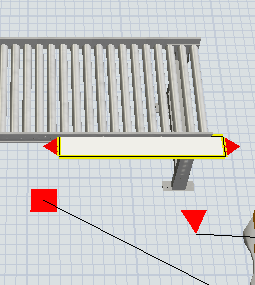
question details
15 People are following this question.
