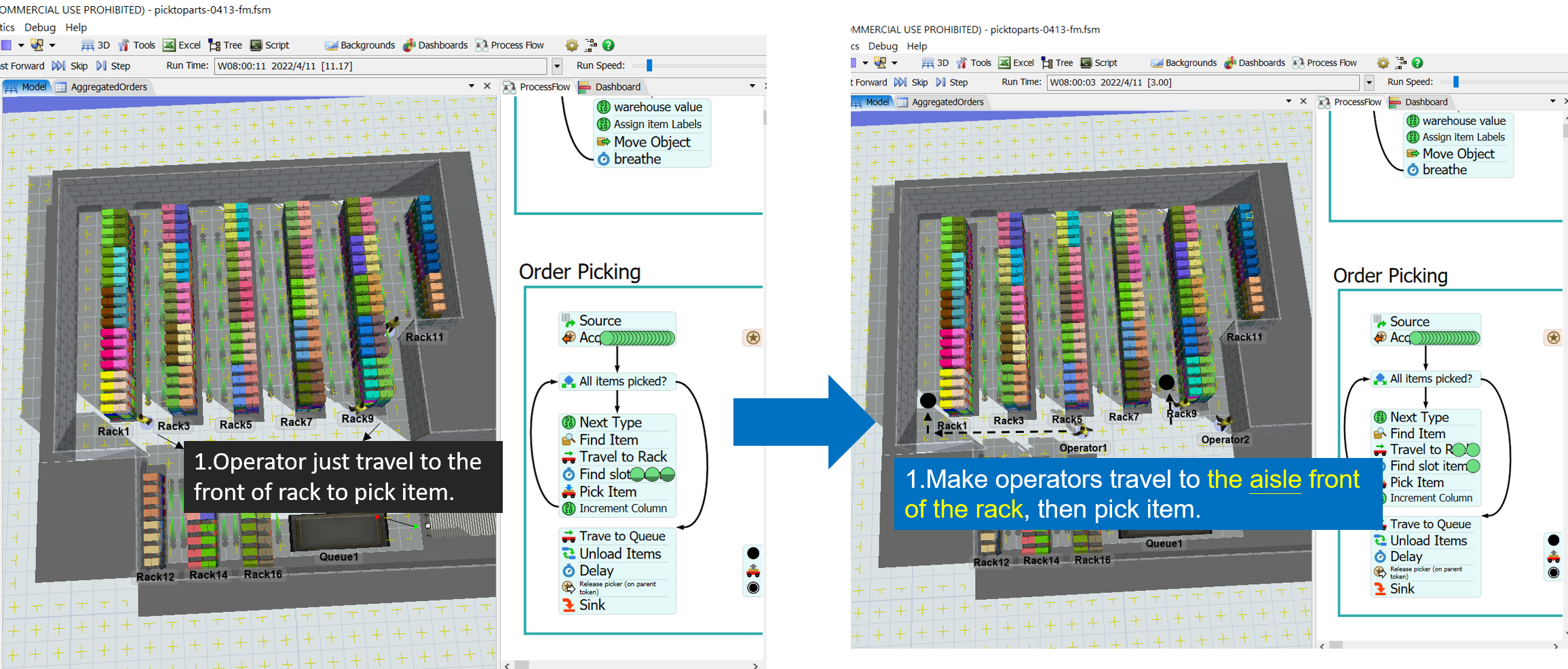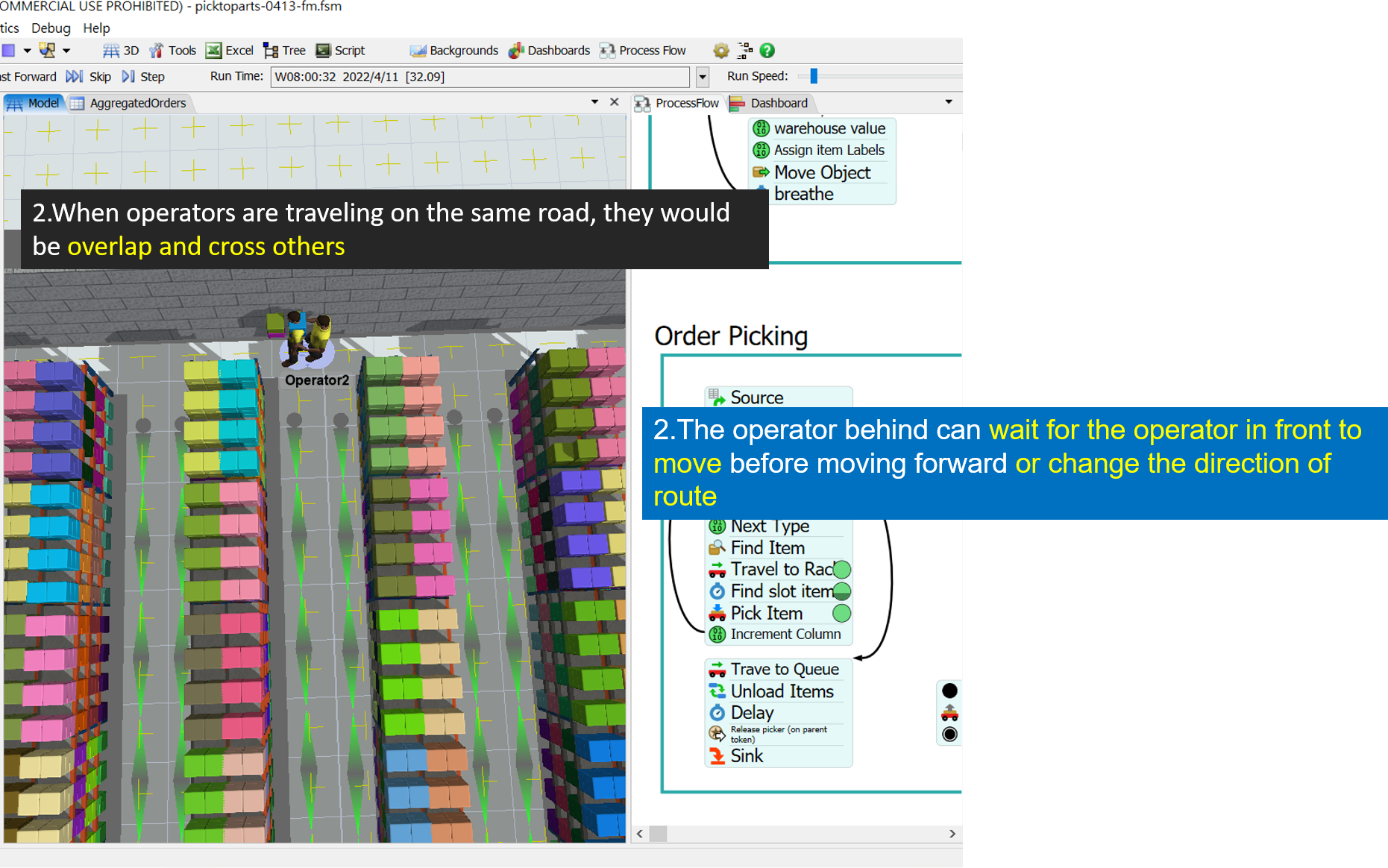Hello, In this model, operators will be assigned pick tasks after generate the item on the rack.
The problems to be improve:
1.When operator doing the pick job, I notice through that the operator just travel to the front of rack to pick item. But in general, operators will travel to the aisle front of the rack, then pick item.
In order to do this operation, I add A*->Preferred Path to the aisle, But it does't look like a effective way.
2.Besides the situation above, I also found when operators are traveling on the same road, they would be overlap and cross others. It's much closer to practice if the operator behind can wait for the operator in front to move before moving forward or change the direction of route.
According to the problem, my goal is shown below:
1.
I have read the flexsim tutorial and try to solve above problem, but it doesn't worked.
Is there any smart way to do this operation?