I am trying a very basic Model of moving a Truck as a flow item at some rate from 1 Node to Another. I tried placing the Truck onto the node 1 and then travel to another node, but however, it doesn't work. I also tried assigning a Node to the truck but it doesn't travel to the next node. What am I missing here?
question
Moving Trucks as Flow Items in GIS Map between 2 nodes using Process Flow
Hi @Jigar P, was one of Phil BoBo's or Jigar P's answers helpful? If so, please click the "Accept" button at the bottom of the one that best answers your question. Or if you still have questions, add a comment and we'll continue the conversation.
If we haven't heard back from you within 3 business days we'll auto-accept an answer, but you can always unaccept and comment back to reopen your question.
1 Answer
You can use the command contextdragconnection() to connect a Task Executer to a GIS Point.
Object InNode=Model.find("GISNavigator/Factory1");
contextdragconnection(token.Truck, InNode, "A");
Hi Phil. Thanks for the help. This works. However, I don't see the Truck Movement. It is just the yellow square that moves from Node 1 to another.
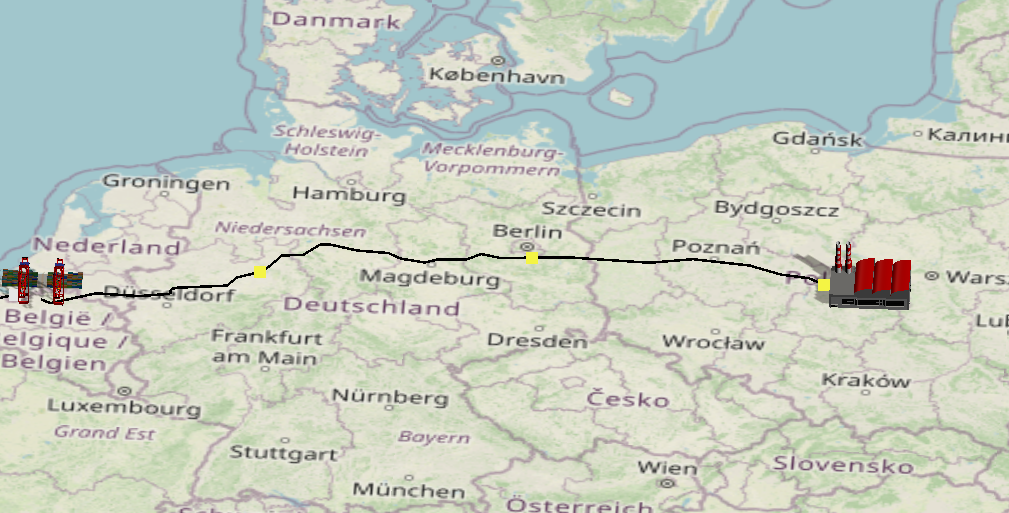
The GIS Map draws the shape of the object. If the object doesn't have a shape, it draws a colored square.
The default truck flowitem doesn't have a specified shape.
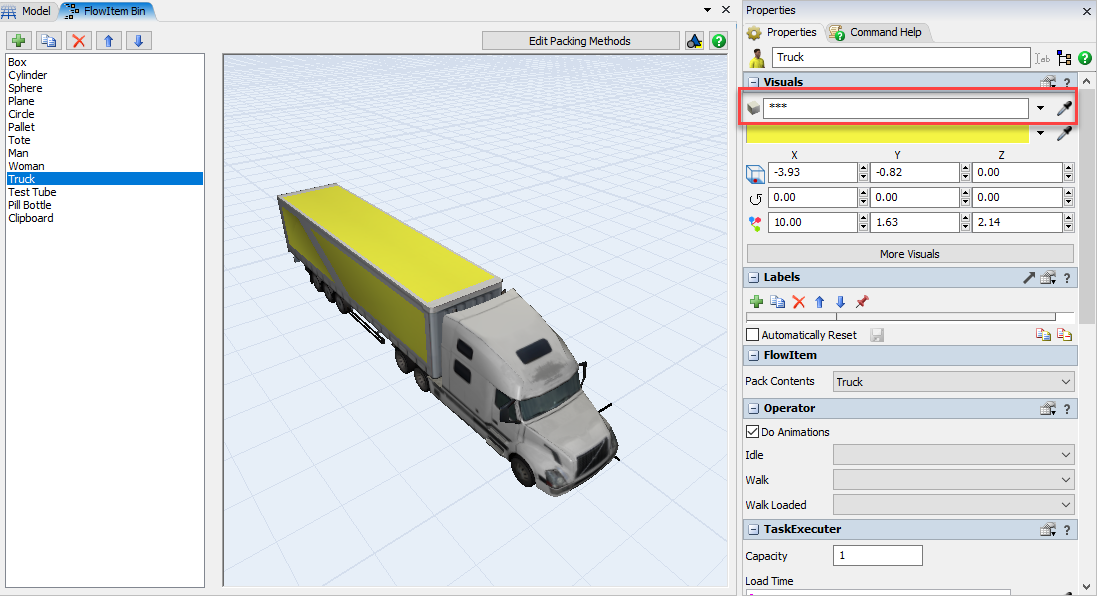
It is composed of sub-components with individual shapes:
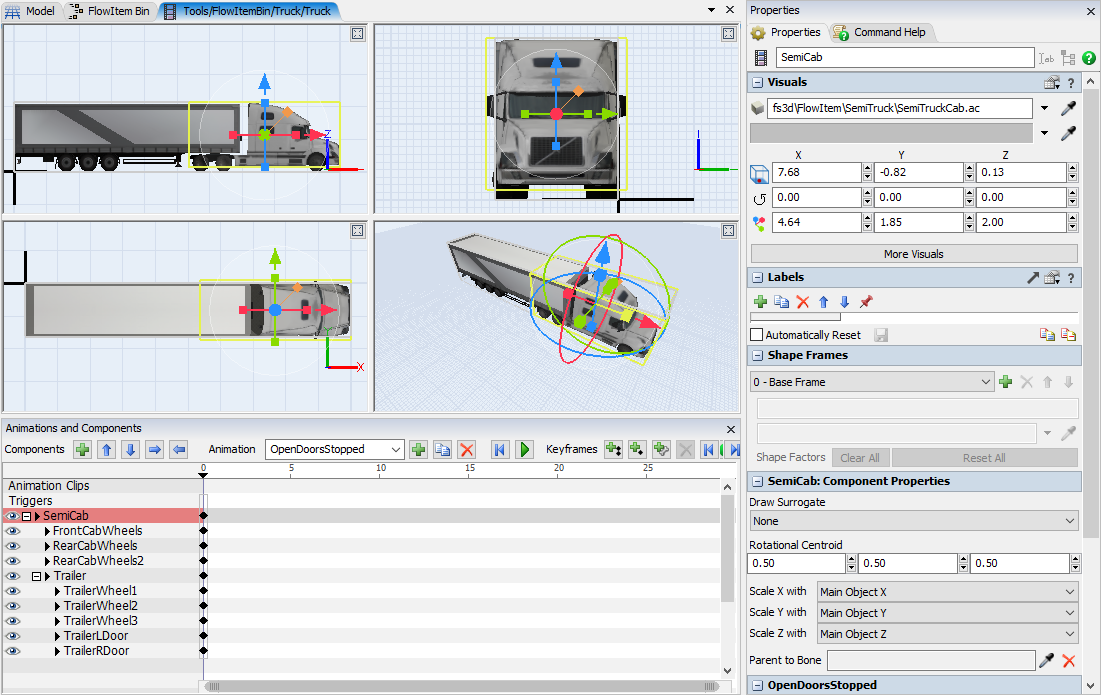
If you want the GIS Map to draw a truck shape, then add a new TaskExecuter flowitem and set its shape to the full truck shape:
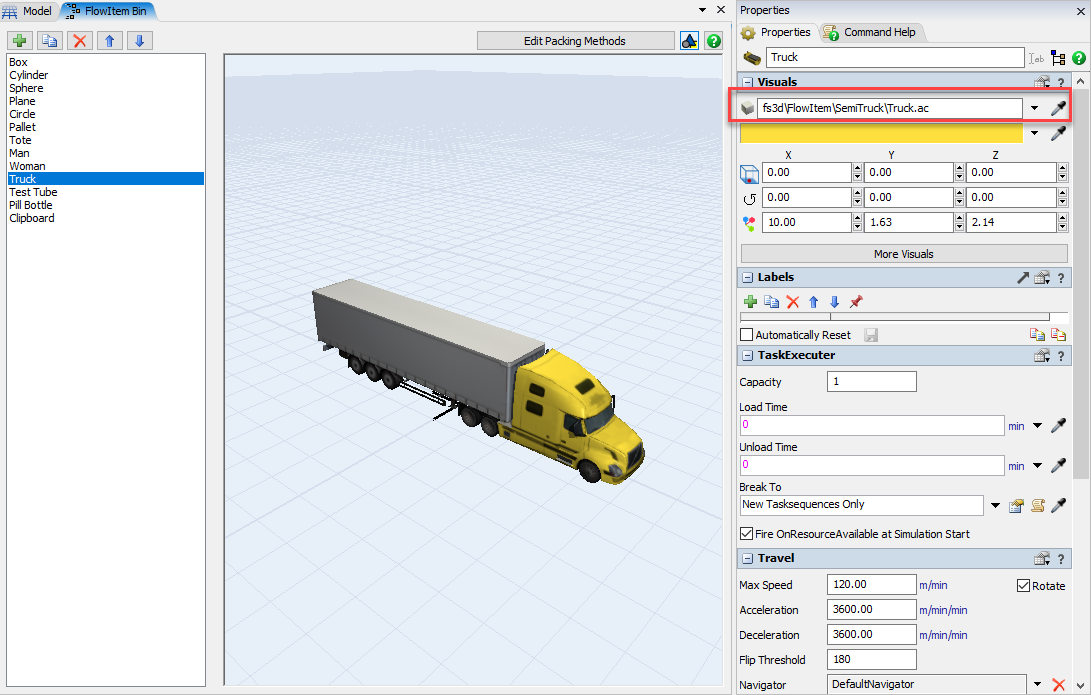
Hi @Jigar P, apparently there is some problem with the shape of the truck flowitem bin in your model, cause when i put other flowitens (of task executors) like Man and Women it works fine.
You could try to replicate the model in a new file to see if the shape problem continues or not.
Another workaround to this would be create another TaskExecuter FlowIten in the FlowIten Bin and put some shape you want in it, like i did in the model attached with the ambulance.
question details
14 People are following this question.
