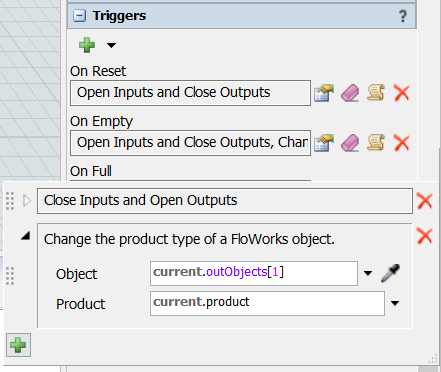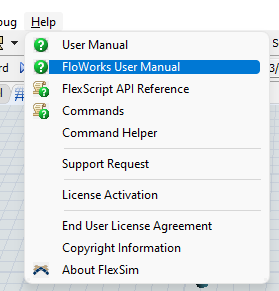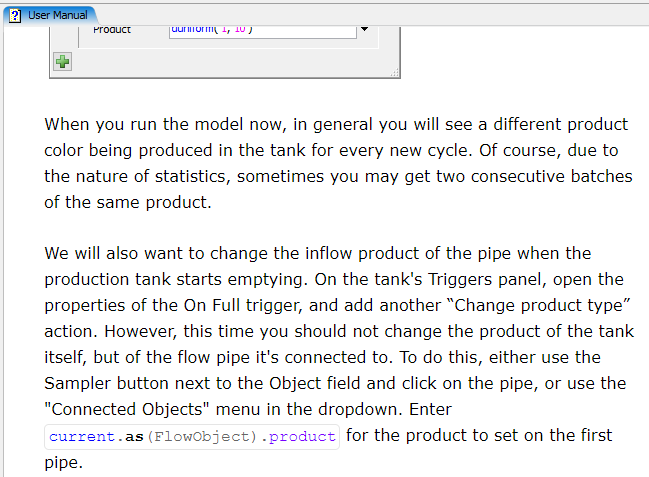I'm currently working through the FloWorks tutorials. In Task 2.1, Step 2 says
We will also want to change the inflow product of the pipe when the production tank starts emptying. On the Triggers tab, open the properties of the On Full trigger, and add another “Change product type” action. However, this time you should not change the product of the tank itself, but of the flow pipe it's connected to. To do this, use the Sampler button next to the Object field and click on the pipe. Enter
current.productfor the product to set on the first pipe.
I attempted to set this up on FlowTank1, but "product" does not appear to be a valid property of "current" (I notice that it isn't coloured purple as it is in the tutorial instructions). The model seems to be treat "product" as a label instead (which I haven't defined).
I reviewed the GIF demonstration carefully, and while I have to work through Quick Properties instead of the pop-out window, I'm fairly confident that I followed the process displayed in the GIF correctly.
When I run the model, I get the following exception:
- time: 10.000000 exception: FlexScript exception: Label property product retrieved on /FlowTank1. Label does not exist. at MODEL:/FlowTank1>variables/onfulltrigger
How do I access the "product" property in FlexSim 2022? I assume there's still a way to do this, but that the syntax to do so is slightly different.
I've attached my working model, in case I've made a mistake somewhere else.